
Before Renault Trucks UK implemented Nolans eRequest Invoice Approvals, they were suffering from a reputation of being bad payers. Their internal approval processes were intensively manual and severely inefficient.
Company at a Glance
- Headquarters
Dunstable, UK
- Industry
Automotive
- Solution
Dynamics GP Invoice Approvals
Customer Challenges
The overall cost to the business at that time was difficult to gage due to the number of people involved in the intensively manual process.
Overall, this had an impact on the staff and the amount of hours that they needed to dedicate specifically to the payment process. Supplier invoices were printed off and given to data entry staff to enter into Dynamics GP. The invoice’s Dynamics GP voucher number was then written onto the paper copies, which were then scanned and emailed to the relevant approver. The approver had to print off the scanned copy, write a GL distribution code on the invoice, scan that copy back in and email that approved invoice back to the accounts payable team.
The accounts payable team would then print off the final copy of the invoice, now with the Dynamics GP voucher number and the designated GL distribution code. They would update the invoice in Dynamics GP and set it to a batch for paying. The final prints were then placed in a box and sent off to a third party scanning company that returned digital PDF copies of the paper documents. These PDF copies were then saved onto the network in case the accounts department needed to produce a copy in the future.
In addition to this, the manual process meant that invoices were being lost, or forgotten, and the management team were constantly dealing with angry suppliers threatening to put their accounts on hold.
Solution
Invoice Approvals was implemented to bring some order to the payables processes. The overall process was changed.
-
All electronic invoices were sent to a central email account, and attachments are automatically saved to a ‘to be processed’ network folder. Paper invoices were scanned and emailed to the same central folder.
-
All invoices in the ‘to be processed’ folder were entered into Dynamics GP. The filename was changed to the GP voucher number and saved into another network folder called ‘Invoices’.
-
Invoice Approvals was set to be able to read invoices from this ‘Invoices’ network folder, so that PDF was the only occurrence of the invoice needed.
-
From within the Payables Transaction Entry window, invoices are assigned to the relevant approvers.
-
The approvers receive automatic notifications that there are invoices awaiting their approval.
-
The Approvers log into the web interface, view the scanned PDF invoice, enter the GL distribution code and approve the invoice (or reject if they wish) via the web interface, with no further processing required from them.
-
The central accounts payable team have full visibility from within Dynamics GP of every invoice, who they are assigned to, who approved them, which invoices have been approved and can now be paid.
The Invoice Approvals system was implemented in October 2016. This is a graph showing the efficiency improvements made in the subsequent months.
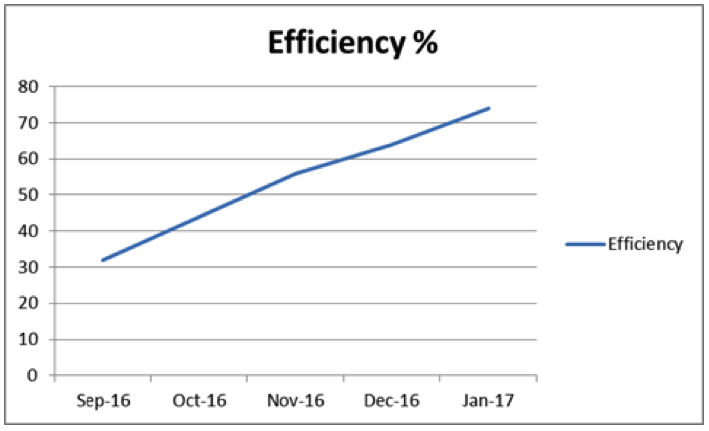
The remaining section of invoices that were not being paid on time were due to legitimate delays, such as queries or disputes.
Furthermore, the management team are no longer consumed with angry suppliers and dealing with accounts on stop. This has freed up their time to manage the department more effectively and to implement other efficiencies – now that they were able to spend more time with the staff.
Renault Trucks UK are extremely happy with the results of implementing this application, as it has not only saved them a significant amount of effort, and time, but staff morale has also improved.
Ready to chat?
Our expert team are here and ready to help you, so send us a message or give us a call