NetSuite vs Business Central: Leading ERP Solutions Compared
by Adam Rubiniec-Warden on
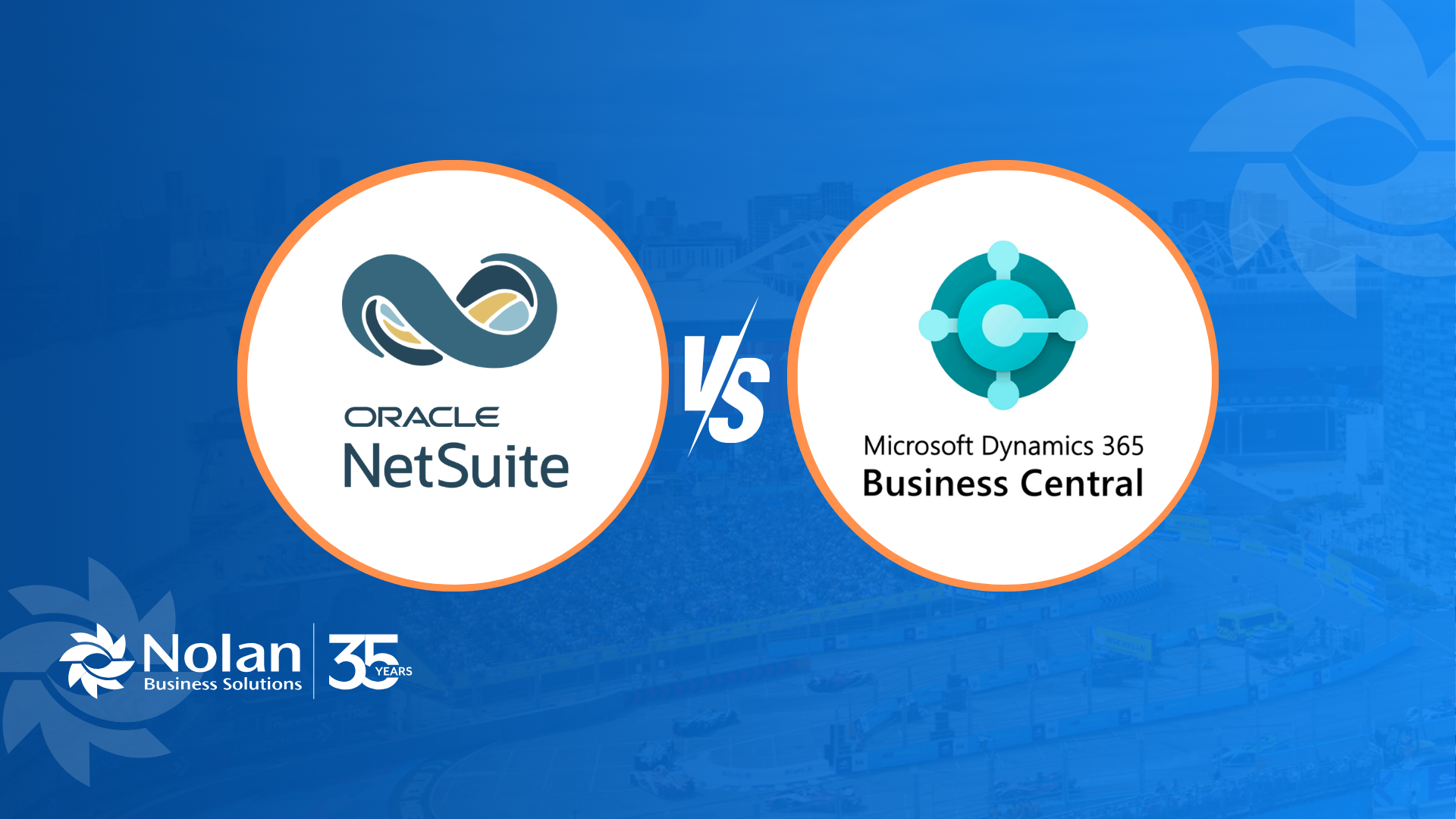
In today's constantly changing business world, when it comes to picking the best enterprise resource planning (ERP) system, two options stand out: Oracle NetSuite and Microsoft Dynamics 365 Business Central.
These two platforms have significantly influenced how businesses efficiently manage their finances and operations. Alongside their unique features and advantages, they also share similarities, making them top choices for companies seeking cloud-based ERP solutions.
Let's explore why NetSuite and Business Central are leading the way in the market.
Where are they similar?
-
ERP Functionality: Both offer comprehensive ERP functionality, including modules for financial management, inventory management, sales, purchasing, and reporting.
-
Cloud-Based: Both are cloud-based solutions, meaning they are accessible from any device with an internet connection. This allows for remote access and real-time updates, which is crucial for modern businesses.
-
Scalability: Both are scalable solutions that can grow with your business. They are suitable for small businesses as well as large enterprises, offering the flexibility to add or remove users and modules as needed.
-
Customisation: Both offer customisation options to tailor the system to the specific needs of your business. This includes custom fields, workflows, and reports to accommodate unique processes and requirements.
-
Integration Capabilities: Both offer integration capabilities with other business systems and applications. This allows for seamless data flow between different systems, improving data accuracy and reducing manual effort.
-
Support and Training: Both provide support and training resources to help users get the most out of the system. This includes online documentation, training courses, and user communities where users can share knowledge and best practices.
-
Global Reach: Both are used by businesses around the world. NetSuite has over 37,000 customers in over 200 countries, whereas Business Central has just over 30,000 but in a considerably shorter period.
- Uptime: Both solutions average an uptime of 99.99% reassuring businesses they won't have to worry about the cost of being offline.
While NetSuite and Business Central share many similarities, they also have their own strengths. Let's take a look.
Oracle NetSuite: Driving Excellence
Built for the cloud, NetSuite has long been recognised for its innovative approach to ERP. Here are some of the reasons it remains a top pick for businesses:
- OneWorld: Manage multiple subsidiaries, business units and legal entities, domestic or international from a single solution. Standardise your processes, gain visibility across geographies and ensure compliance.
-
SuiteSuccess: Preconfigured solutions deliver a set of processes and functionality specially designed to deliver value immediately. Adopting the capabilities your business needs, when it needs them, drives greater user uptake and improved ROI.
-
Continuous Improvement under Oracle: Following its acquisition by Oracle, NetSuite has experienced accelerated development, ensuring it stays ahead in technological advancements.
-
Customisation with SuiteBuilder: NetSuite has a point-and-click interface for creating fields, forms, record types, transaction types, form layouts, segments, and centres.
-
More out-of-the-box functionality including CRM: Offering a wide range of features from financial management to CRM, NetSuite provides a comprehensive toolkit for businesses to streamline their processes.

See us at Accountex London 2025
Interested in either NetSuite or Business Central?
Gain impartial insights into the two leading cloud ERP systems from the UK's only partner for both.
Business Central: The Microsoft Advantage
As the successor to Microsoft Dynamics GP, Business Central (formerly NAV) inherits a strong foundation while offering its own set of advantages:
-
Integration with Microsoft Stack: Business Central seamlessly integrates with Microsoft's suite of tools, enabling users to continue to utilise much loved programmes like Excel.
-
User-Friendly Interface: With a user interface reminiscent of other Microsoft products, Business Central ensures a smooth transition for users, reducing training time and allowing ease of adoption.
-
Thriving Partner Community: Business Central benefits from a robust partner network, offering expertise and support for implementation and customisation.
-
Work smarter with Copilot: Copilot uses natural language technology to create AI-powered experiences that help you speed up repetitive tasks and unlock creativity.
-
Affordability for Small Businesses: Business Central's pricing model makes it accessible to smaller organisations, offering enterprise-grade functionality at a reasonable cost.
Which is right for my business?
In conclusion, NetSuite and Business Central emerge as the top contenders in the ERP arena, each offering industry leading ERP functionality, as well as unique advantages tailored to different business contexts. If you are considering either, it's time to get in touch with us here at Nolan Business Solutions, a Microsoft Partner since 1996 and second-ever UK NetSuite partner in the UK.
Whether it's NetSuite's maturity and extensive functionality or Business Central's seamless integration with the Microsoft stack and flexible deployment options, both these platforms can empower your businesses to navigate the complexities of modern-day operations with confidence and efficiency.
Get in touch to find out more: Contact us
