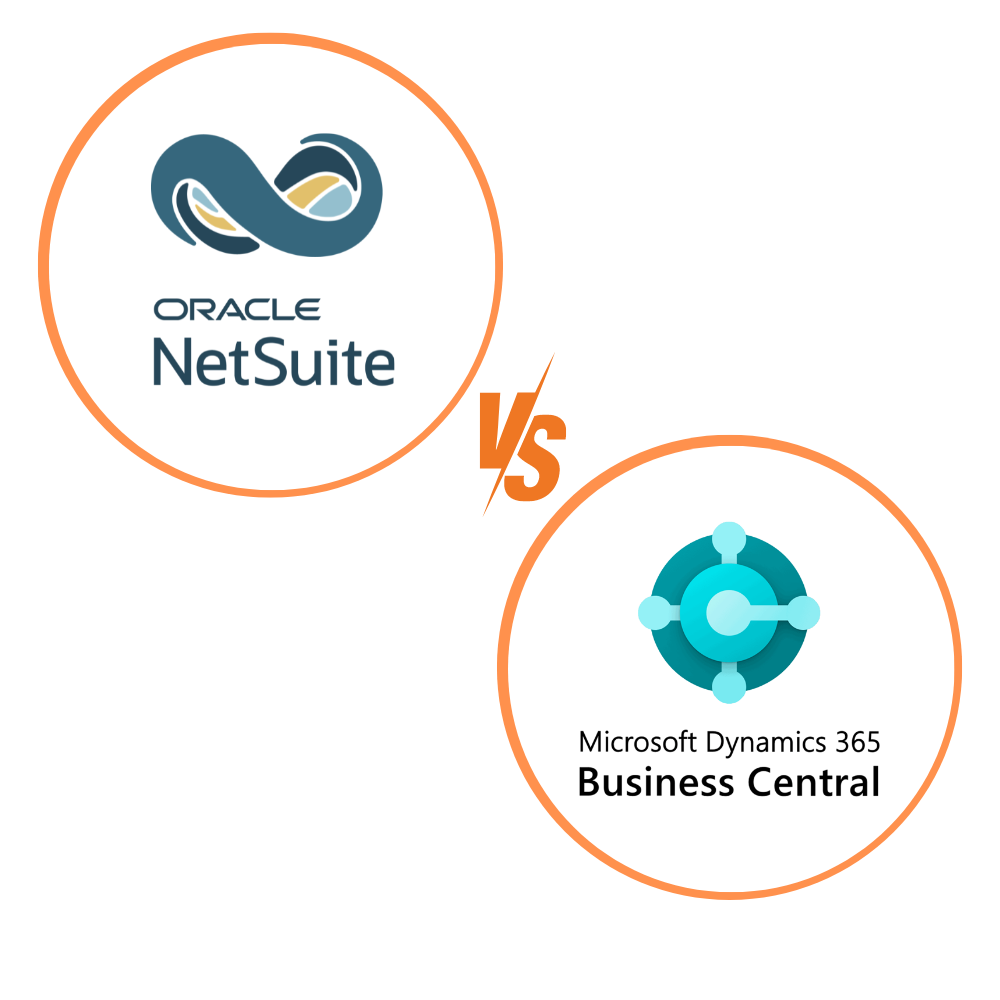What You Need to Know About Microsoft’s Dynamics GP End-of-Life Announcement
by Adam Rubiniec-Warden on
Microsoft has officially announced the end-of-life timeline for Microsoft Dynamics GP (Great Plains). In this blog, you can learn what you need to know about Microsoft’s Dynamics GP end-of-life announcement and your organisation's options moving forward.
Key Dates to Remember
- September 30, 2029: This marks the end of product enhancements, regulatory updates, service packs, and technical support for Microsoft Dynamics GP.
- April 30, 2031: This is the final date for all Microsoft security updates.
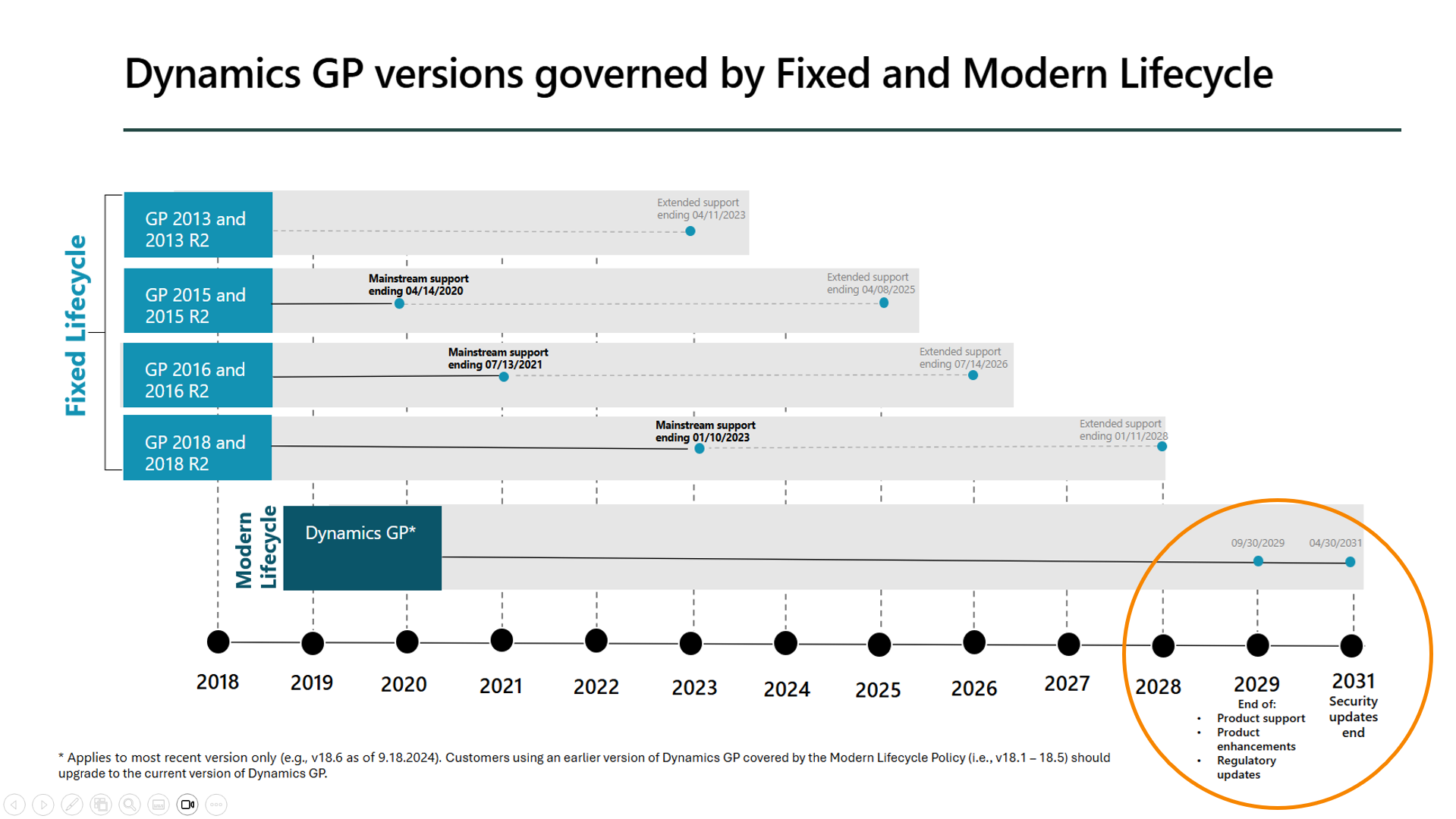
What This Means for Your Business
At Nolan Business Solutions, we will continue to provide support and development services throughout the lifetime of Dynamics GP.
However, it’s essential to start considering your options for the future. The end-of-life timeline means that businesses need to start planning for the future.
Specifically, what this announcement means for your business will vary depending on several factors that we will now look at.
Your Current Version of Dynamics GP
Depending on your current version of Dynamics GP, it may be best to update to your existing version as an interim measure.
- All versions of Microsoft Dynamics GP released after Dynamics GP 18.2 are part of the Modern Lifecycle policy. If you are not on the Modern Lifecycle policy you could miss out on Microsoft incentives.
- The older the version the harder it is to upgrade should you need an upgrade to keep Dynamics GP working with changes in operating systems
Your Server Location and Version
You should consider where your servers are and what version they are running to ensure your server software is up-to-date. Dynamics GP runs on a Windows server operating system and SQL Server database.
- Windows Server 2019: Mainstream support ended on January 9, 2024.
- SQL Server 2019: Mainstream support ends on January 7, 2025.
Your Timeframes
A firm date for the end-of-life of Dynamics GP should have you considering your company's timeframes.
- Business Cycles: Consider your busiest and least busy times of the year when planning your transition. This will help minimise disruption to your operations.
- Upcoming Changes: Factor in any major changes that might affect your system usage and assess how new functionalities in cloud-based ERPs could benefit your operations.
Your Appetite for Change
What this announcement means to you will also depend on your appetite for change within your organisation.
- Change can be daunting, but it can also be exciting.
- This is the chance to embrace new technologies, allowing for better reporting and functionality that you may have been missing using Dynamics GP.
- Either way, we understand that people will react differently and user adoption is very important. We are here to help guide you through this change.
Your Business Attitude to Risk
Last but not least, your business attitude to risk will play a part in how to navigate the end-of-life of Dynamics GP.
- Don’t be put off by stories of system implementations going wrong. A successful implementation comes down to the planning and execution of the implementation.
- Here at Nolan Business Solutions, we have the team, experience and track record to make this change as smooth as possible.
Transitioning to the Cloud
We are actively assisting new and existing customers in migrating to cloud-based ERP with either Oracle NetSuite or Microsoft Dynamics 365 Business Central.
As the UK’s only partner offering both of these leading solutions, we are uniquely positioned to guide you through this transition.
Let’s take a look at some of the key strengths of both solutions:
Microsoft Dynamics 365 Business Central:
- Microsoft 365 Integration: Seamlessly integrates with other Microsoft 365 applications, providing a unified experience.
- Copilot AI: Leverages AI to enhance productivity and decision-making, making your business processes more efficient.
- User-Friendly Interface: Designed for ease of use and accessibility, ensuring a smooth transition for your team.
- Lower Total Cost of Ownership (TCO): A cost-effective solution with comprehensive features that can reduce your overall expenses.
Oracle NetSuite:
- OneWorld Consolidation: Ideal for businesses with multiple subsidiaries and international operations, providing a consolidated view of your business.
- NetSuite SuiteSuccess Approach: A methodology that accelerates implementation and success, ensuring you get up and running quickly.
- Includes CRM: Built-in customer relationship management capabilities to help you manage your customer interactions more effectively.
- Embedded Analytics and Reporting: Advanced analytics and reporting tools for better insights into your business operations.
Making things easy for you
The primary impact of Microsoft’s announcement is the timeline for your business to start considering the move from Dynamics GP to the cloud. How are we helping with this?
- Discounted Business Central Licences (up to 40%)*.
- Two days of free consultancy: We provide system recommendations and estimates for the migration project to help you plan effectively.
- Trade-in offer on Nolan products: We offer trade-in options to make the switch smoother.
- Additional cloud migration specialists: Our team of experts is ready to assist you with every step of the migration process.
*Subject to prerequisites
Start planning your transition today to ensure a smooth and successful migration to a modern, cloud-based ERP solution.
Want to learn more about this announcement and your options moving forward?
Our expert team are here to help