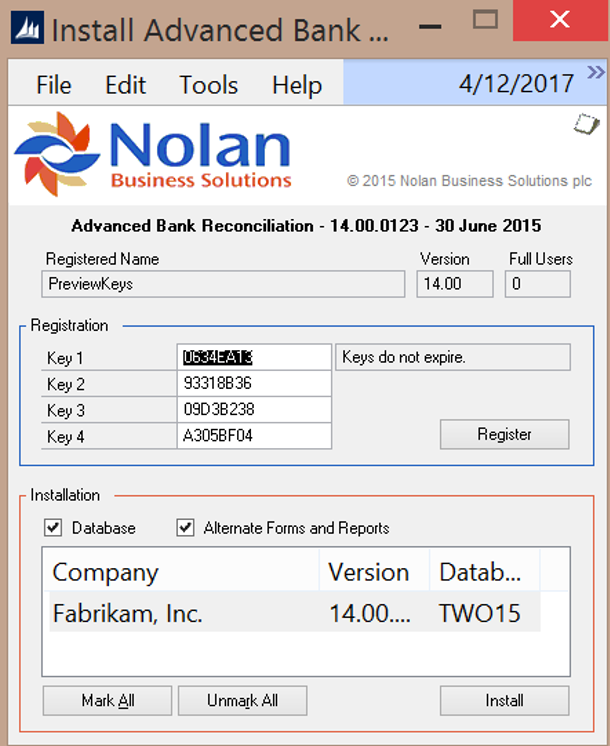Form security changes, additions to the menu structure, and any necessary file upgrades are not made during the previous installation step.
Follow the steps below to properly register and install Advanced Bank Reconciliation:
- Make sure that no other users are logged into the system.
- Start Dynamics GP – if you log in using the ‘sa’ user, the install window will automatically be added to your shortcuts. You must login as ‘sa’ to install to a SQL database.
- Select Install Advanced Bank Reconciliation from the Shortcut Bar. A window showing all the companies will appear.
(If you are unable to install, right click on the GP icon and “Run as Administrator”.)![]()
- To register Advanced Bank Reconciliation, enter the four 8-Digit Registration Keys in the fields provided by Nolan. (You will have received these Registration Keys with your purchase of Advanced Bank Reconciliation). This is required to enable use of Advanced Bank Reconciliation in companies other than the sample company ‘Fabrikam, Inc’.
Note: The registration keys may have a built in expiration date. This information is displayed in the field to the right of Key 1. - Click on the Register button. A message will display indicating if the Registration was successful.
- For SQL Installations, make sure the Database option is checked to create the tables on SQL, set permissions to them correctly, and install stored procedures.
- Check the Alternate Forms and Reports option to set default ABR security for all users to access the Nolan Alternate Forms and Reports. This will not replace existing security settings (i.e. it will not grant a user access to postings screens if they did not have access to those screens previously.)
- Use the Mark All and Unmark All buttons to mark all the companies to install Advanced Bank Reconciliation to or select companies individually.
- Press the Install button to install the software.