Version 2.04.80
Bug fix
- Resolving the issue where the Expected Despatch Date could revert to a date earlier than the Purchase Order creation date.
Version 2.04.78
This release introduces new configuration options and tracking fields to improve the automated re-submission process for Purchase Orders (POs). These enhancements provide greater flexibility, fallback mechanisms, and visibility into submission status.
Benefits
- Improved resilience for failed electronic submissions.
- Clear fallback mechanism using PDF submission.
- Enhanced visibility into submission status and retry attempts.
- Configurable email routing and templates for better communication.
Additional Notes:
Custom Item Field : "Onetrail PDI"
- New custom field added to track the Product Data Identifier. This is already used for Item MPN, but Service items suppress the MPN field, so this new field enables support for Service items in eInteract.
eInteract Item Mapping
- Now allows Non-Inventory and Service items (via eInteract Item Setup) to be created, and supporting field defaults.
eInteract Processing
- Changes to support Non-Inventory and Service item types.
- Changes to use Onetrail PDI first (where populated), then MPN as previously (so existing items still work correctly).
Version 2.04.77
Enhancements to Special Bid Record
- Added the option to include a Vendor in the Special Bid record.
Note: This functionality is not yet supported by the script.
Version 2.04.76
Enhancement Description
Implement error tracking at the transaction level during XML submission.
- A Transaction Error checkbox will indicate whether the error is due to a data issue within the transaction.
- The NetSuite Message field will store the detailed error message to support further investigation and troubleshooting.
Version 2.04.75
Bug fix
- Fixing issue with Purchase Order submission when the Supplier is not OT enabled and the transaction submit status stayed in the SUBMITTING status
Version 2.04.74
Enhancement - Softcat Only
- Finance Orders being sent to a Bonded Stock location with the name of the Originating Customer on the Sales Order
Version 2.04.73
Bug fix
- Address the issue where the Purchase Order lists the same item on multiple lines, but the XML message aggregates the item and quantity into a single line
Version 2.04.72
Enhancement to Item Matching Process
- This update addresses a bug and improves the accuracy and efficiency of the item matching process.
Version 2.04.71
- Incorporate the LIMITVENDOR feature check into the script to manage the lookup process.
- Resolve the Transaction Document Number lookup issue for the Saved Response record.
- Address the cache issue where one processor received incorrect information.
- Correct the Default Location sourcing for non-OneWorld accounts
Version 2.04.70
Bug fixing
- Fixing the issue with the Saved Response Extract script that resulted in incorrect transactions being returned (only the Saved Response message was impacted).
Version 2.04.69
Bug fixes
- Invoice Processing
- resolving issue when multiple items found with the same MPN/VPC and the wrong item was returned
Version 2.04.68
Bug fixes
- Despatch Advice Processing
- resolving issue when multiple items found with the same MPN/VPC and the wrong item was returned
- PO Processing Script (POC)
- resolving issue when billing schedule is not in use, the process did not fail but the eInteract saved response was marked with error
Version 2.04.67
Billing frequency Update - Softcat specific
- adding logic to not process Saved Responses which would update the ETA column if the Billing Shedule Verified functionality is in use, Softcat specific customisation
Version 2.04.66
Invoice Processing update
- fixing issue when the supplier XML using the same PO Line for multiple invoice lines
Version 2.04.65
Despatch Advice Processing update
- fixing issue when an object could not be updated and caused the script to fail to process the Despatch Advice
Version 2.04.64
P&A module performance improvements - Softcat (Auto-Buyer/Backlog Window Automation) only performance improvements
- utilising the cache module to minimise the required searches during item/vendor data lookup
- multiple item lookup added to improve performance
Version 2.04.63
Product Data Processing (Map-Reduce)
- Moved a cache fetch to reduce cache misses and resulting searches (performance improvement).
Version 2.04.62
Bug fixing
- fixing incorrect IF/IR line lookup if lines are previously fulfilled
Improvements to IDS item lookup
- updating script to handle multi item lookup
updating script to accept vendorIds as an extra parameter, IDS now can lookup for the vendors are included
Version 2.04.61
Bug fixing
- fixing issue when the line is incorrectly added to a non-existing Array position
- fixing incorrect variable name
- better handling the lookup R/L response
Version 2.04.60
Version 2.04.59
Bug fixing
- fixing UNEXPECTED_ERROR issue
- fixing RCRD_HAS_BEEN_CHANGED issue
Version 2.04.58
Bug fixing
- fixing issue when the account does not have MULTICURRENCY feature enabled
Version 2.04.57
Bug fixing
- fixing bulk PnA Restlet when only one Vendor is available
Version 2.04.56
ROLLBACK v2.4.54 Item Fulfilment date update
Version 2.04.55
Bug fixing
- Fixing issue when the PO XML was sent multiple times to the Supplier
Version 2.04.54
- Adding new parameter to handle timezone issues
- Checking PO currency and incoming XML currency before Vendor Bill is created
- Item Fulfilment date update, and reverted to the date when the transaction is created
Version 2.04.53
Update to handle new PA Rules
- AUTO SUBMIT PURCHASE ORDER - Submit PO even if eInteract Configuration set to NOT
- OVERWRITE PO DO NOT SUBMIT RULE - Submit PO even if the PO marked to NOT submit
Version 2.04.52
- Adding CreatedBy tag to XML (only used by Softcat)
- Fixing issue when the shipaddress1 property does not have value and it caused TypeError
Version 2.04.51
- P&A window bug fix
- Auto-Submit fix when the Do Not Auto-Submit flag was ignored on the Purchase Order
Version 2.04.50
Product Data Processing
- Added more detailed statistics captured during Product Data Processing, if using the newer "indexed" methods.
Highlights Version 2.4.49
Adding Enrollment Id field
Highlights Version 2.4.48
Add internalid.vendor column, it was null when tried to retrieve it without having it as column on the search object
Highlights Version 2.4.47
- Default Location field is added to the Subsidiary record, replacing the field, LOCATION FOR ITEM RECEIPTS, on the Configuration page
- Bundle Update script updated to default the current Location, on the Configuration page, on the Subsidiaries records where this Location is available
- Updating eInteract Order Response Processing script to process non-inventory items
Highlights Version 2.4.46
- Bug Fix - Improve stability for PA
Highlights Version 2.4.45
- Resolve issue for eInteract not able to run in testing (TD) accounts
· Highlights 2.4.44
- Fixing value checking
- Adding logic to check whether the item can be used by any vendor
· Highlights 2.4.43
Fixing issue when the Audit Trail message update caused the ETA to change back to the related SO line ETA
· Highlights 2.4.42
Saved Response Extraction update
- Fixing issue for a missing Customer ID
- Fixing incorrect Invoice Date issue
- Fixing issue with the invoice amount where they were concatenated together rather than summarized
- Fixing issue when the Invoice Notification was not updated correctly with the Invoice Record upon Bill creation
· Highlights 2.4.41
Saved Response Extraction update
- extracting Invoice Date and adding the Vendor to the record
· Highlights 2.4.40
Saved Response Extraction, bug fixing
- XML message information, for Despatch Advice (v3.1) and Supplier Invoices (v3.1) type of messages, is extracted onto the Saved Response record for better troubleshooting/tracking/investigation purpose.
- fixing issue when the Order Response message was saved in file and the script could not handle this situation during the reading process
· Highlights 2.4.39
- Updates to client script to trigger on additional field changes and events, to better support direct entry of lines (not using P&A Lookup).
- Separate "Days to Keep Product Data Messages" (eInteract Configuration) from other Saved Responses, so that product data messages (largest, and out-dated every 1-2 weeks) can be cleared sooner whilst transaction messages can be retained longer.
· Highlights 2.4.38
- Function updated to use query and process the returned address details instead of processing the text version of it.
- Empty Saved Response issue fixed
· Highlights 2.4.35
Missing Tracking URL/Serial Number issue, PO save issue
- Tracking URL/Serial Numbers were only processed if the line in the Despatch Advice could not be matched to the line noted in the message
- Adding try/catch block to re-try if the PO cannot be saved after sending XML message to disti
· Highlights 2.4.34
Product Data Message Processing
- Further refinement of Preferred Vendor handling
· Highlights 2.4.33
PO Validation bug fixing and other notification added in case of the Submitted PO is update via UI
· Highlights 2.4.32
Product Data Message Processing
- Handle large index files correctly (more than 10 million characters, i.e. ~10MB)
· Highlights 2.4.31
PO Validation and Despatch Advice bug fixing
· Highlights 2.4.30
Price & Availability- handle YYYYMMDDTHHmmss formate for ATP date
· Highlights 2.4.28
PO Validation update
- C/L script to handle user PO Validation request on demand
- C/L script to handle PO submission electronically with PO Validation prior if PO validation is enabled
- U/E script to handle automatic PO Validation upon PO save
- DEPRECIATED PO submit Electronically C/L script
- PO Validation List
- PO Validation Status body field added to report the status of validation
- Slightly updated Validation error message report
· Highlights 2.4.27
Fixing issue when the script incorrectly updated the Purchase Order Submit Status
· Highlights 2.4.26
Fixing issue (eBusiness) where the List/Record field was treated as a Checkbox.
· Highlights 2.4.25
E-Business Discount added- if supplier applies discount, then it will be added to the Bill
· Highlights 2.4.24
Price & Availability for Purchase Planner- updated to use OneTrail REST service
· Highlights 2.4.23
Multiple Vendors can be returned
- All the Vendors product information can be returned and processed (PA)
· Highlights 2.4.21
Product Data Message Processing Optimisation
- New script parameter to only process updates (don't submit unchanged products - may be faster, loses refresh dates).
- New option on "Handover" script, to support scheduled starting of the Create Index and Process Index scripts.
· Highlights 2.4.20
-
Fixing empty XML message issue
· Highlights 2.4.19
-
Product Data Message Processing Optimisation
- New eInteract Response Status custom list entry: Indexed. Please note: during bundle update, it is important to "Replace Data" for the eInteract Response Status custom list object, or this entry will not be added to existing installations.
- Two new Map-Reduce scripts have been included:
- eInteract Product Data - Create Index
- eInteract Product Data - Process Index
- These scripts replace the functionality of the eInteract Product Info Processing scheduled script, which can be undeployed (or not scheduled).
- The first script will parse Product Data messages and create index files (in the same file folder), updating the response status to "Indexed".
- The second script will pick up the index files and use those to retrieve Product Data messages, creating/updating products more efficiently.
- Both scripts are Map-Reduce scripts which will benefit from increased Concurrency.
- Both scripts can be scheduled for unattended operation (always run the existing eInteract Product Info WebSvc script to retrieve data, then Create Index and finally Process Index), or can be run on demand by editing the deployment and selecting "Save and Execute".
· Highlights 2.4.17
eInteract PO Validation
-
Implement a new 2.1 RESTlet version of the Bulk validation method only (moving the code from the existing Suitelet).
Convert PO Validate Scheduled Script to SuiteScript 2.1, so that it can use the https.requestRestlet method, which can make server-side calls to a RESTlet and will automatically authenticate, solving our authentication issue.*** When updating to this version, the Onetrail Password must be re-entered on the eInteract Configuration ***
· Highlights 2.4.16
- Customer specific related development changes
· Highlights 2.4.15
- Customer specific related development changes
· Highlights 2.4.14
-
PO validation script updated to use OneTrail REST service
· Highlights 2.4.13
- fixed missing MPN and Unit in the generated Invoice XML
· Highlights 2.4.12
Non-processing in SB error
- fixing condition when account type is checked
· Highlights 2.4.11
The Customers must update their eInteract Configuration in order to enable the new U/E script for processing. This is a critical point.
Setup -> Custom Records -> eInteract Configuration update the credentials
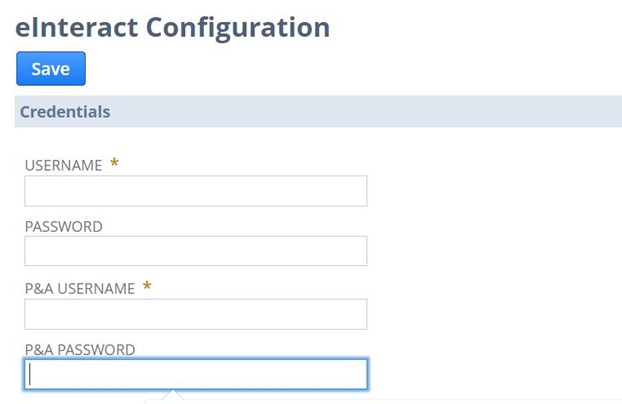
· Highlights 2.4.10
Sales Order Entry
- Added support for plug-in processing and handling of additional columns, when using directly entered values rather than using Price and Availability Lookup screen.
This version does follow on from 2.4.9
· Highlights 2.4.9
Price and Availability Lookup
- Limited release P&A Lookup now supports plug-in processing for column configuration and additional value
· Highlights 2.4.8
Invoice Processing
- New option in configuration, to not processing an inbound Supplier Invoice, if it does not match to ALL the line of the PO, i.e. do not allow partial invoicing.
· Highlights 2.4.7
Invoice Processing
- Add support for order and line references to be marked as "Purchase" (new) or "Buyer" (existing).
· Highlights 2.4.6
- Limited release of P&A Updates to use Onetrail's "Product Now" REST interface.
- No impact upon existing sites using the current (SOAP-based) P&A service.
· Highlights 2.4.5
Purchase Order Submit
- Extra conditional logic to NOT try to check a site-specific field when installed to other sites.
· Highlights 2.4.4
Purchase Order Submit
- Special handling for Softcat "Ship Via" orders.
Shipment Notification Processing
- Use shipment date from inbound message as the transaction date.
Invoice (Vendor Bill) Processing
- Handle larger messages by using file cabinet.
· Highlights 2.4.3
Change "Allocated Serial Numbers" transaction line field to "Text Area" (from Free-Form Text) to allow more serial numbers to be recorded in the field.
· Highlights 2.4.2
- PandA update
- get line level shipment details,
- can retrieve detail for multiple selected lines from the PP screen
- Handle contract references data on PO submit
- retrieves XML Total Amount from Invoice Notification and update the field on the Vendor Bill, only for Softcat
- escapeXML method added to Licensing script
- update to handle non-inventory items
· Highlights 2.4.1
nbsei_ECat_Module.js - searchForBondedStockOrder - revert the search filter from internalid anyof to tranid is
ncOTdn_ASN_websrvrq.js - change search type from inventoryitem to item
· Highlights 2.4.0
Licensing
- Softcat licensing now uses QTY custom line field instead of native Quantity field
ECat Module
- Softcat search for bonded stock now uses internal ID to search for transactions
Versioning
- Version numbering changed to numerical only. Versioning will now be in the following format: 1.2.3 with 3 being minor changes, 2 being major changes, and 1 being total overhalls or equivalently large changes. To make the transition simpler, a new major change has been added to the version number.
· Highlights V2.03z
Licensing
- Fixed small issue in Licensing script where incorrect field was being sourced for offering code value.
· Highlights V2.03x
Shipment Tracking by URL
- eInteract now supports shipment tracking URL's. This is placed in the Package description in an item fulfillment.
· Highlights V2.03w
- Automatic XML Processing of Purchase Orders - Purchase Orders should now process on "xedit". This means that POs submitted by AutoBuyer should now correctly be picked up for processing.
- eInteract PO licensing - A number of licensing fields are now being sent as text instead of their internal ID values.
· Highlights V2.03s
- SoftCat Specific – Add contact email and phone number to PO Request.
- Custom Product Info Processing – add a null check for item stock code.
· Highlights V2.03r
- Removed a bug causing item Check P&A button to not work in Non-OneWorld accounts.
· Highlights V2.03q
- Softcat specific – Add item description to PO Request.
· Highlights V2.03p
- Softcat specific – Pricing and Availability for AutoBuyer authentication and registration check.
· Highlights V2.03o
- Softcat specific – Pricing and Availability changes.
· Highlights V2.03n
- Purchase Request> Global Country Code: changed to use country code instead of country name.
· Highlights V2.03m
- Softcat specific – Changes for Despatch Advice with Sales Orders.
· Highlights V2.03l
- Softcat specific – Changes for licensing and PO notifications.
· Highlights V2.03k
- Softcat specific – Changes for IDS and P&A.
· Highlights V2.03j
- Fix made to line validation and PO submission error.
· Highlights V2.03i
- File changed to fix javascript error message.
· Highlights V2.03h
- Bug fix to remove unnecessary logging.
· Highlights V2.03g
- Changes made to use Domain and Request Type records, to build URLs instead of hard coding.
· Highlights V2.03f
- Handle issue when ‘ship attention’ populated from wrong field when submitting PO to OneTrail.
· Highlights V2.03e
- Fix to supplier prices not updating.
· Highlights V2.03d
- Use full URL for link within notification email (Order Acknowledgements).
· Highlights V2.03c
- If NetSuite Advanced Bin/Numbered Inventory Management is being used then despatch advices from Onetrail will create inventory detail records for serial numbered inventory items on the item receipts.
· Highlights V2.03b
- Updated handling of “Strict” validation on Supplier Invoices.
· Highlights V2.03a
- eInteract Vendor Shipping Method record type now uses Permissions List, rather than “Custom Record Entries”
- This may require changing Role configurations, to include permissions for the eInteract Vendor Shipping Method as appropriate.
- The record type has been “unlocked” in the bundle, so the record configuration can be changed back to “Custom Record Entries” if this is preferred.
· Highlights V2.03
- Fix for custom serial numbers with 3.1 schema.
· Highlights V2.02z
- Added new Environment option, Production (May 2019+), for use when the Onetrail TPN Migration occurs.
- Onetrail will contact individual customers for the switchover, at which point the new option needs to be selected.
- Updated Onetrail interactions for new endpoints (migration).
- Updated serial number handling, for mixed Serialised and Non-Serialised items, where the vendor has provided serial numbers for all.
- Bug fix on eInteract Configuration window which was sometimes corrupting the password if not re-entered.
· Highlights V2.02y
- eInteract without Onetrail updated to apply Price List Rules.
· Highlights V2.02x
- Ensure monetary amounts are rounded to 2dp on PO Request (POR message).
- Retrieve Multi-Location Inventory system setting correctly in Advance Shipment Notice (ASN, "despatch advice").
- Add new option to use eInteract without Onetrail (requires separate external data source, no electronic ordering or status).
- Fix for item updates failing if item description is greater than 60 characters.
· Highlights V2.02w
- Changes to the eInteract Configuration screen to prevent browsers auto completing the Onetrail password.
· Highlights V2.02v
- New “Address Override” checkbox (ID: custbody_nbstra_po_address_override) on Purchase Order.
- Check this box to specify that the Shipping Address on the Purchase Order will be used for the Onetrail PO Request, regardless of the Purchase Order type.
· Highlights V2.02u
- New “Do Not Auto-Submit” checkbox on Sales Order and Purchase Order. If you normally use the “Purchase Orders Submit Automatically” option in eInteract, this checkbox allows you to override that behaviour on an individual transaction.
- New options on eInteract Configuration to control the Subsidiary settings on created items, when implemented on a NetSuite OneWorld account.
· Highlights V2.02t
- Check for Error Status in Messages returned from OneTrail. An audit log entry will be created when no data is returned in OneTrail Messages for invoices, products, rich content, despatch advice and order confirmations. The log entry will show the Status Code and Description returned in the message. An example of when this can occur is when authentication has failed. In this case Status Code will be 502E and Description will be 'Authentication failure'.
· Highlights V2.02s
- Script deployments previously running using Administrator role will now use dedicated roles with the necessary permissions only.
- Script deployments previously running “without login access” will no longer do so, as they do not need this ability.
· Highlights V2.02r
- Transform quote to sales order – bug fix to resolve setting Create PO to Drop Ship on sales orders for inventory items that are not marked as Drop Ship Item on the item record.
· Highlights V2.02q
- Secured the OneTrail Password with the use of NetSuite Credential fields.
- This change does not come into effect until the password is re-entered and saved on the eInteract Configuration screen. eInteract will work correctly with old and new password formats.
· Highlights V2.02p
- Update OneTrail TPN web services endpoint domain from onetrail.net to services.onetrail.net, to use updated security features (such as TLS 1.2).
· Highlights V2.02o
- Fix to order response processing to handle additional lines added to the PO by the vendor.
- Modifications to handle 2017.2 NetSuite release.
· Highlights V2.02n
- Add Charge item client script needs to add check that the Vendor has been set on the PO before creating a charge item on the PO.
· Highlights V2.02m
- Order Acknowledgements: Bug fix for validate registration key error.
· Highlights V2.02l
- Bug fixes to Invoice processing, correcting errors introduced during code refactor.
· Highlights V2.02k
- Fix to ensure that processing of invoices do not fail with PO_NOT_FOUND error.
- Fix to ensure that despatch dates processed correctly and do not return error “cannot find function getUTCFullYear”.
- Fix to Order response processing to ensure that the line amount does not change.
· Highlights V2.02j
- Modifications to handle split lines for purchase orders and invoices. The quantities will be accumulated where the line is split and no new lines will be created.
- Quantities, Unit prices, etc on NetSuite purchase order lines will not be modified based on changes received, via OneTrail, in the purchase order from the vendor.
- The two new fields added to PO lines to handle changes are:
- Alert flag to indicate when the purchase order line received from the vendor via OneTrail has changed from the original NetSuite order.
- Audit trail containing details of the changes to the original purchase line order from the one received via OneTrail.
· Highlights V2.02i
- Support for retrieving PO acknowledgements from OneTrail added.
- Processing of PO acknowledgements retrieved from OneTrail. Original Sales Order Sales rep will be emailed with a list of POs that have been successfully acknowledged and a list of those that have failed to be acknowledged. Details of success or failure will be available on status and message custom fields on the PO.
- In order to enable sending of the acknowledgement emails a valid email sender needs to be set. To set this value:
- Go to SetUp->Company->General Preferences.
- Under Custom Preferences set a value for "EINTERACT PO ACKNOWLEDGEMENT EMAIL SENDER". This is an employee who will be regarded as the sender of the emails when PO acknowledgement responses are processed.
- In order to enable sending of the acknowledgement emails a valid email sender needs to be set. To set this value:
· Highlights V2.02h
- When submitting a PO to Onetrail.net and the PO submit status is not set then the behaviour is the same as if the PO submit status was NOT SUBMITTED.
· Highlights V2.02g
- Purchase Update – Fixed issue with new items not defaulting to values set on Item Mapping.
- Purchase Order Submit – Special character encoding.
- July 2014 - OneTrail advised that “special” UTF-8 characters need to be double-encoded (double-escape), for example, “&” needs to be encoded in the xml (utf-8) for OneTrail TPN as: “&”.
- 2015 - OneTrail system upgraded and double encoding no longer required; no changes required to eInteract.
- 2017 - double-coding has become an issue for one seller, Exertis and OneTrail have advised to revert back to single- encoding.
· Highlights V2.02f
- Account Number added to purchase order request.
- Account Number is the Trading Partner GLN.
· Highlights V2.02e
- Change to use correct Host header value when making server calls to Suitelets.
· Highlights V2.02d
- Purchase Order Submit > Restrict field length of Business Name (shipaddressee) to 35 characters if Enforce Field Length Restriction is check on configuration.
· Highlights V2.02c
- Customer Specific Pricing Rules:
- Currently, when an item is created or updated via OneTrail, non-specific pricing rules are used to generate a default selling price for the item.
- Customer specific pricing rules are used to create or update customer item pricing for the item.
- If a customer specific pricing rule is added, updated or deleted, item pricing for that customer is recalculated.
· Highlights V2.02b
- New configuration preference named Update Selling Price.
- If set to true, unit price on a sales transaction is updated with value returned from the P&A Lookup.
- If set to false, unit price on a sales transaction is not updated when an item is selected on P&A Lookup.
- This preference defaults to true.
- Other Charge Items:
- An item of type Other Charge or Service may be associated with a Vendor Shipping Method.
- If a shipping method selected on a drop ship order is associated with Other Charge item, the Other Charge item is added to the linked purchase order when the order is approved.
- If the Other Charge item is marked as Do Not Send Via OneTrail, the item is not included in the purchase order message set to OneTrail.
· Highlights V2.02a
- New configuration preference named Update Selling Price:
- If set to true, unit price on a sales transaction is updated with value returned from the P&A Lookup.
- If set to false, unit price on a sales transaction is not updated when an item is selected on P&A Lookup.
- This preference defaults to true.
- Other Charge Items:
- An item of type Other Charge or Service may be associated with a Vendor Shipping Method.
- If a shipping method selected on a drop ship order is associated with an Other Charge item, the Other Charge item is added to the linked purchase order when the order is approved.
- If the Other Charge is marked as Do Not Send Via OneTrail, the item is not included in the purchase order message submitted to OneTrail.
· Highlights V2.01z
- Change version 2.0 product downloads to store messages in file cabinet (as per 3.1).
· Highlights V2.01y
.1 Automatic Product Categorisation with Product Classification hierarchy.
- A new custom record, eInteract Product Classification, enables you to categorise items in a tree-like structure. An example is shown below:
- Product Classification is supported by Item Mapping.
- A new field on the Item Mapping record allows you to select a product classification.
- If selected, a new custom item field, Product Classification, will be populated on all new items created via eInteract.
- For example, new items that have a UNSPSC Code of 39121006 will be populated with the category of Computer Accessories: Speakers.
- Existing items may be updated using CSV import.
- In the example above, mapping is based on UNSPSC code. Please note, OneTrail Product Group is also supported.
.2 End-to-end processing of Special Bid orders.
- Special Bid handling is implemented using the following record types:
- Item Group
- Special Bid
- Special Bid Component
- Create an Item Group
- Add the products to be included in the deal should as components.
- See example below:
- Check “Display Components on Transactions”.
- Save the Item Group record and edit to expose the Create Special Bid
- Click Create Special Bid button to create a new Special Bid record.
- Locate the Special Bid record and edit to enter further details.
- Select a customer as a special bid is specific to a customer.
- Enter a Start and End Date.
- Select a Cost Type:
- Overall Cost
- Overall Cost sets an Overall Purchase Cost for the Item Group.
- When this item is added to a sales order, the Purchase Cost will update to that Overall Cost, see example below:
- Overall Cost
- Per Component Cost.
- Per Component Cost sets a specific cost per item in the Special Bid.
- The overall cost on the order is the sum of the individual components.
- There is an option to set a maximum quantity as part of the deal.
- Base quantity will pull through from the Item Group.
- See example below of a bid with per component cost:
- Create sales order or quote for customer.
- Select a Special Bid.
- The dates on the selected bid are validated and, if okay to use, the Item Group is added to the transaction.
- Item lines are updated to set the purchase costs listed on the Special Bid (NB. There might be a small delay before the purchase costs are updated).
.3 Customer specific delivery rates.
- A new custom record called, Customer Shipping Rate, enables customer specific shipping rates to be created for a customer for all shipping methods
- To add a new Customer Shipping Rate, click New Custom Shipping Rate On the customer record under the Custom tab.
- Select a Shipping Method and Default Shipping Rate.
- Create a sales order or quote and select a customer.
- Select a Shipping Method and Shipping Cost will populate with the default Shipping Method Rate.
- Shipping Cost may be overwritten on the sales transaction, if required.
.4 Price history information available during Quote/Order entry.
- Displays most recent sales price for line items on sales transaction entry to enable the salesperson to easily review the sales history for an item, specifically to view the last prices paid by the customer and across the company (all customers).
- Create a new transaction saved search to return sales price information.
- See example below that retrieves item rate from sales orders only.
- To get the most recent price, Sort By is set to Date and Descending is checked.
- Create a new Sales History Search record.
- Enter a Name.
- Select the transaction Saved Search to calculate sales history prices.
- Enter the internal ID of the required transaction field in Search Column
- Check Filter By Customer to return results only for the customer selected on the sales transaction.
- Edit the sales transaction form to expose the new transaction column field, Sales History.
- When an item is selected, Sales History is populated with the value returned from the transaction saved search.
.5 Default Selling Price based upon Product Classification and Brand (manufacturer).
- Pricing Rules have been extended to support brand/manufacturer and product classification.
- Brand relates to the standard item field Manufacturer.
- See an example of a pricing rule created using brand.
- The Configuration page has been extended to add options to calculate item pricing based on Manufacturer in place of Vendor and Product Classification in place of Item Category.
- Check Prioritise Vendor/Brand over Category/Class to apply pricing rules by Vendor or Brand before by Category or Classification. If this box is not marked, rules resolve by Category or Classification
.6 Customer specific Pricing Rules.
Customer specific price levels are created which are updated by eInteract during item pricing updates.
- Create a new customer specific price level.
- The price level must start with prefix CUS_
- Enter the % Markup/Discount amount.
- On the customer record under the Financial sub-tab, select the price level.
- The price level will apply for all items for a customer.
· Highlights V2.01i
- Handling of 'Delete' status in Product Updates
· Highlights V2.01c
- Additional validation of supplier invoices, to match by vendor and PO number (not PO number alone), tighter validation of items and costs, handling of delivery charges, attempt to roll up PO lines for the same product.