To grant users external to your company guest access to NCS you will need to go to the Admin section of NCS, and locate the "Users" section. Here you will find an invite button as shown below:
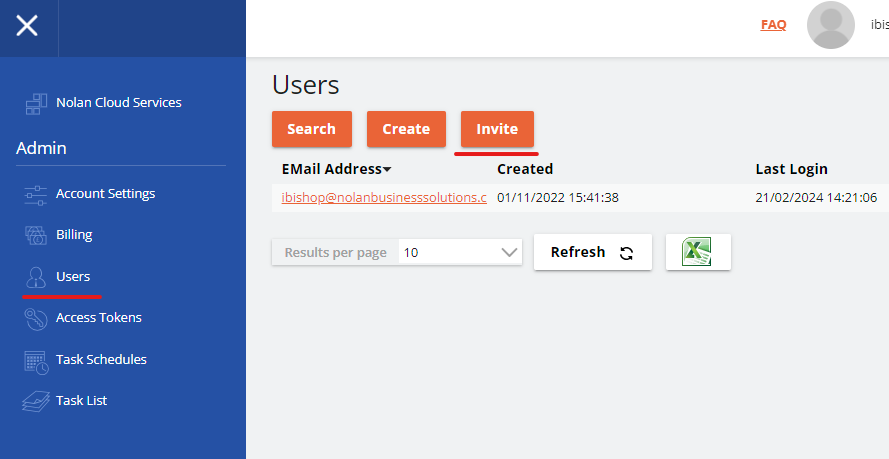
clicking this button will display a pop up box where you can enter the user's email address whom you wish to invite. Please note: this user must be an existing NCS user on another account.
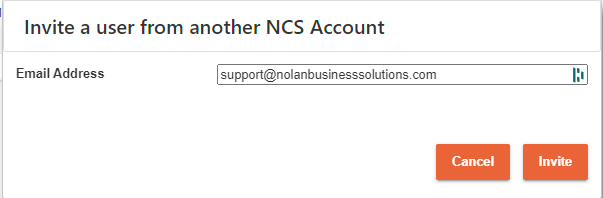
Entering an email here and clicking invite will add that user to your NCS account.
You will then need to give that Guest user roles to access which ever sections of your NCS account you wish to grant to them.