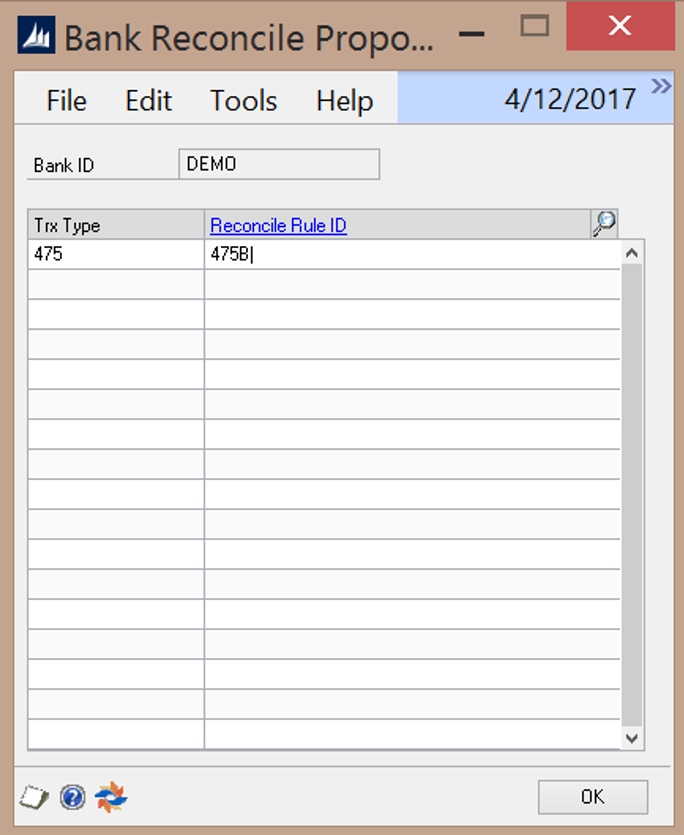Bank Reconcile Propose Rules: This window is used to setup Reconcile Rules per bank ID. You need to first set up the reconcile rules in the Reconcile Propose rules under setup and then assign them to their corresponding Transaction Type. See next section.