Location
Tools >> Utilities >> Financial >> Advanced Bank Reconciliation >> Unreconcile Transactions
Layout
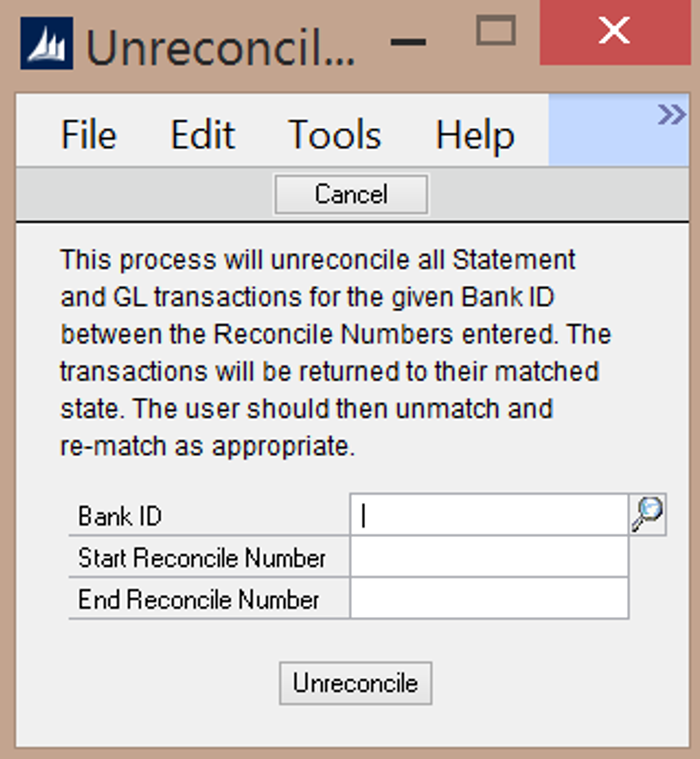
Overview
The Unreconcile Transactions window is used to undo an entire reconciliation or range of reconciliations. Once unreconciled, all transactions are unmatched and are returned to the main Reconcile window. This is useful after a reconciliation is completed and it is discovered that some transactions were incorrectly matched.
Fields
Bank ID – The Bank ID to unreconcile transactions for.
Start Reconcile Number – The beginning of the range of reconciliation numbers you would like to reverse. This number can be found on the Reconcile Report that was printed out at the time of the reconciliation or from the Reconcile Inquiry window.
End Reconcile Number – The end of the range of reconciliation numbers you would like to reverse. This number can be found on the Reconcile Report that was printed out at the time of the reconciliation or from the Reconcile Inquiry window.
Buttons
Unreconcile – Unreconcile the selected Bank Reconciliations
Cancel – Exit the window without processing