Location
Tools >> Utilities >> Financial >> Advanced Bank Reconciliation >> Task Scheduler >> Setup >> Setup
Layout
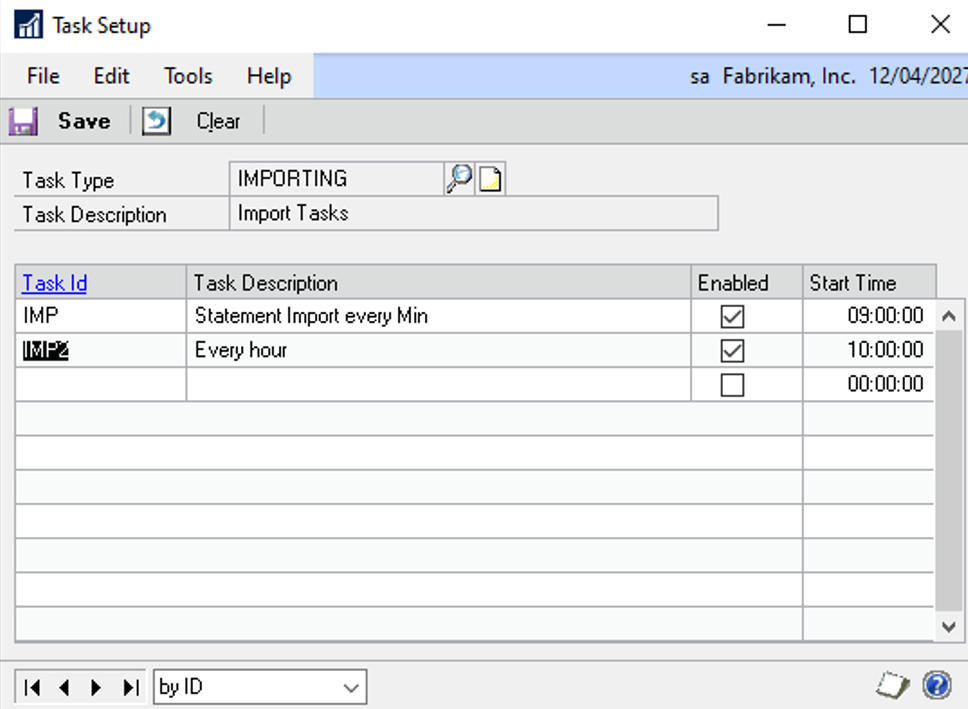
Overview
The Task Setup window is used to configure tasks that can be run on a schedule.
Fields
Task Type – The type of task to setup. To setup ABR to import statements automatically, select the IMPORTING task.
Task Id – Unique Id for the task. Clicking on the Task Id header will open up a new window with additional task information.
Task Description – A description of what the task does.
Enabled – A checkbox to turn the task on or off.
Start Time – When the Task should run. Additional criteria about when the task is run can be accessed by clicking on the Task Id header.