Summary
This program will allow the cleardown of the interface audit trail file as and when required.
Screen Layout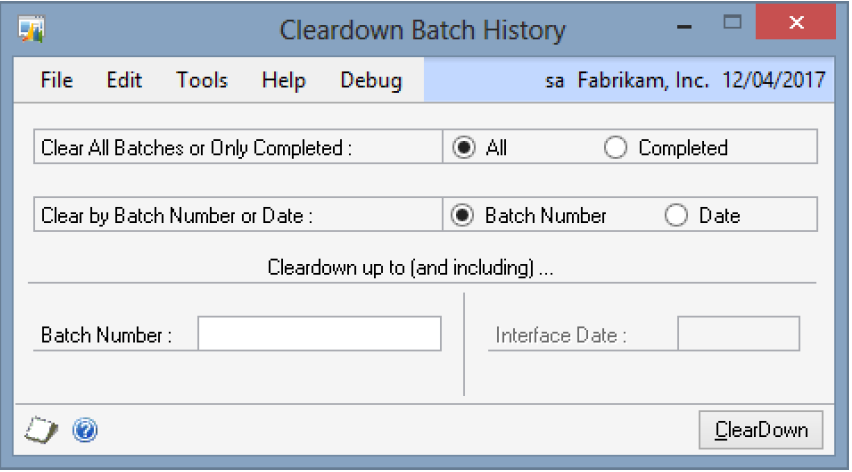
Description
The ‘Clear All Batches or Only Completed’ field is used to determine whether all batch history within the specified range should be removed, or only history for those batches which completed successfully.
The range for the cleardown can be specified by either batch number or interface date. In either case the value determines the highest (most recent) batch to be cleared.
A printout of the audit records cleared down is produced to the defined destination. The report layout is similar to that used for the integration audit report.