Reconcile Wizard is a tool that can be used to schedule multiple ABR tasks Simultaneously. To find the Reconcile Wizard go to ABR -> Reconcile Wizard -> Reconcile Wizard.#
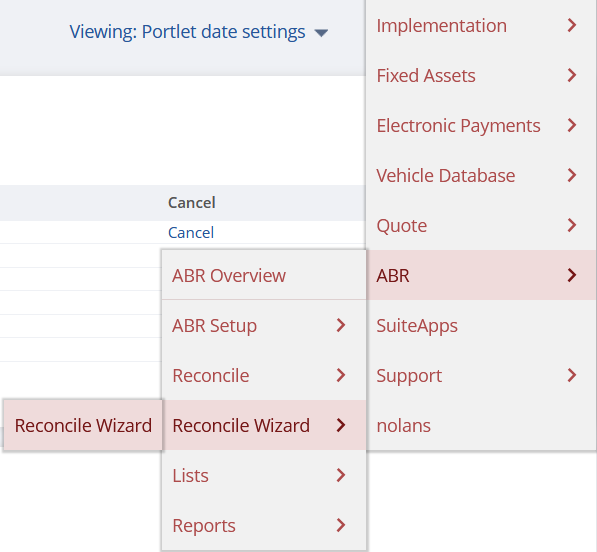
You will be brought to a screen with multiple optional Fields. These Fields detail the processes you want to run and for which Account.
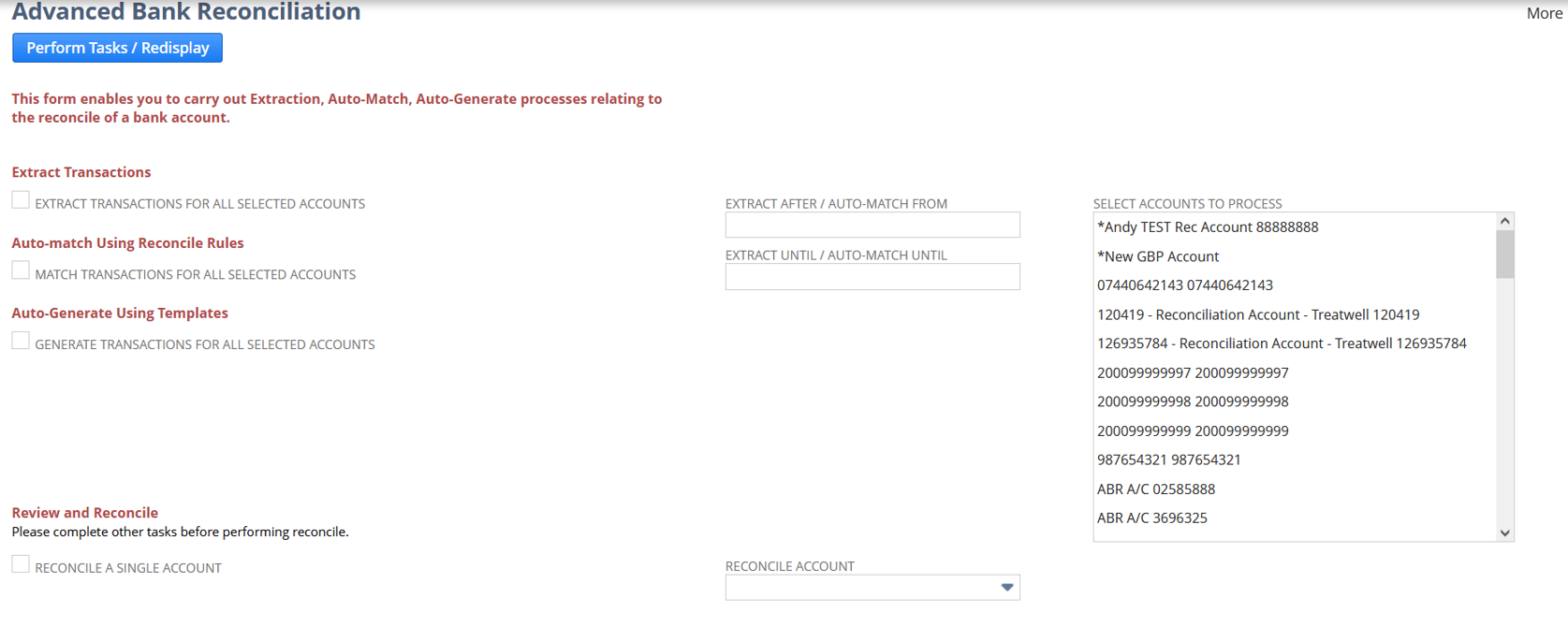
We will now go through these available options.
Extract Transactions:
Select Extract Transactions For All Selected Accounts.
Now enter a Date to use in the Extract After/Auto-Match From. All Transactions dated On or Before this date are Excluded from the extract process. All Statement Lines dated On or After this date are Included in the Auto-Match process.
Now enter a Date in the Extract Until/Auto-Match Until box. All Transactions or Statement Lines dated After this date are Excluded from the process.
Select all the Reconcile Accounts you wish to process. These are found in the Select Accounts To Process box on the Right of the screen.
Auto-Match Using Reconcile Rules:
Select the Match Transactions for all Selected Accounts to schedule Auto-Match for the selected Accounts.
Auto-Generate Using Templates:
Select the Generate Transactions for all Selected Accounts to schedule Auto-Generate for the selected Accounts.
Once you have decided which processes to run and against which accounts, click the Perform Tasks/Redisplay button at the Bottom of the screen.