Access the bank feeds setup page in business central by searching for "Nolan Bank Feeds Setup"
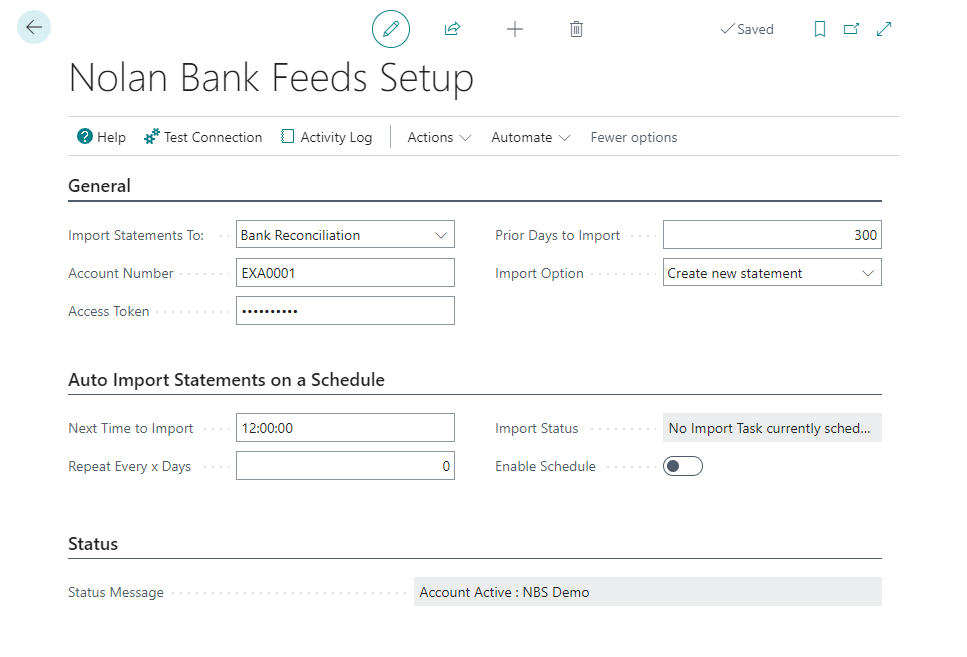
General
- Import statements to: Choose whether statements get imported to Bank Account Reconciliation Statements, or Payment Reconciliation Statements
- Account Number / Access Token : These are the connection details to Nolan Cloud Services
- Prior Days to Import : This is how far back the bank statement import will go when importing transactions
- Import Option: each time an import is run the system will :-
- Create new statement: create a new bank statement will be created in business central
- Append to existing statement: find the latest bank statement and append the transactions to it
Auto Import Statements on a Schedule
These options allow you to automatically run the statement import in business central. The schedule will not be activated until the "Run Scheduled" buttons is marked.