Cheque Enquiry
Location
Enquiry >> Sales >> Credit Control >> Cheque Enquiry
Summary
The Cheque Enquiry window allows rapid location of Cheque transactions by Cheque Number.
Layout
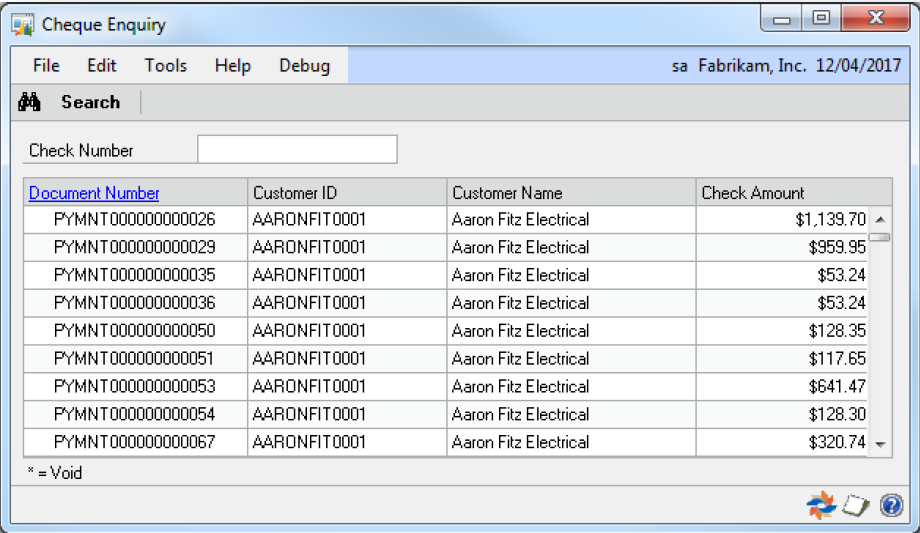
Processing
Enter the Cheque Number you wish to search for in the ‘Cheque Number’ field, and then click on the ‘Search’ button to begin searching.
You may stop a search once it has been initiated (typically because it has retrieved the record you are looking for) by clicking on the ‘Stop Search’ button.
By highlighting a cheque in the scrolling window and moving the mouse over the ‘Document Number’ caption, it is possible to zoom to the original transaction for the selected cheque.
Transaction Enquiry
Location
Enquiry >> Sales >> Credit Control >> Credit Control Transaction Enquiry
Summary
The Transaction Enquiry window is similar to the standard Microsoft Dynamics GP Receivables Transaction Enquiry - Customer window. Additions include being able to give each transaction a status level and also change the due dates.
Layout
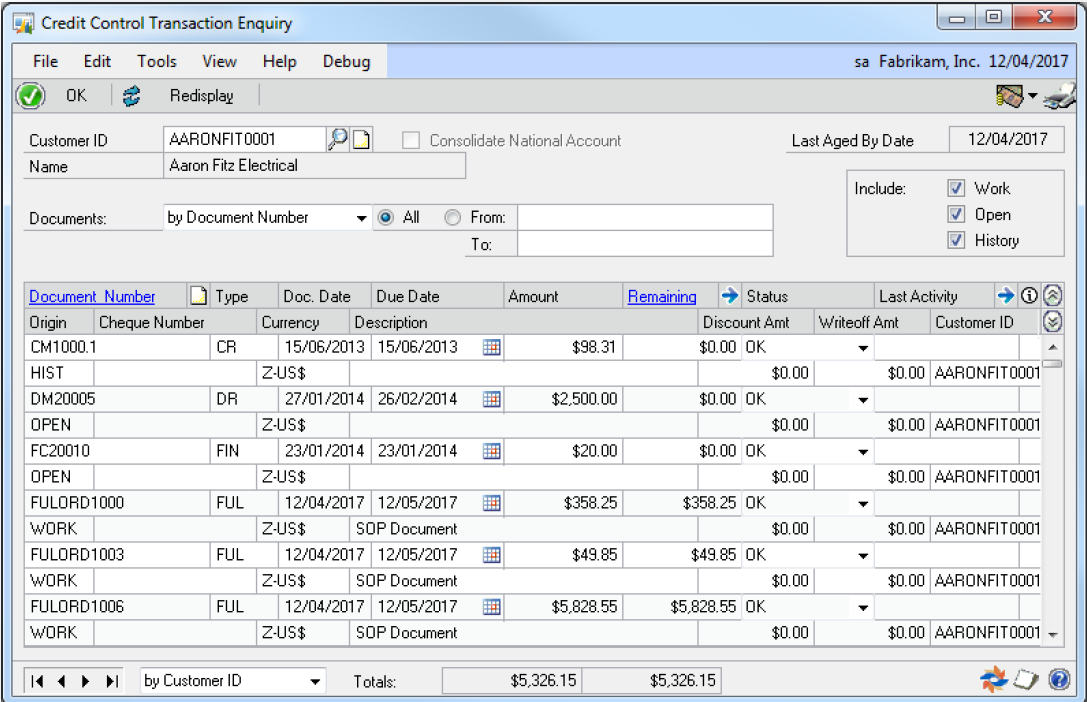
Processing
The Last Aged By Date shows the last date that this customer was aged.
The View Full National Account option is enabled if the selected customer is a National Account parent. If ticked, the transactions for all the child companies are shown as well in the transaction list.
At the bottom of the transaction list, totals are shown for Document Amount and the Amount Remaining of all the transactions shown in the list.
In the transaction list, the Due Date for any transaction can be changed as required. The Status field is a new field that allows for each transaction to have a user-defined status. The status levels are defined in the Credit Status Setup window. Any status level can be assigned to any transaction.
Turnover Enquiry
Location
Enquiry >> Sales >> Credit Control >> Customer Turnover Enquiry
Summary
The Turnover Enquiry window shows the turnover for a selected customer for the current year as well as the previous year. The difference, or variance, between the two is also shown.
Layout
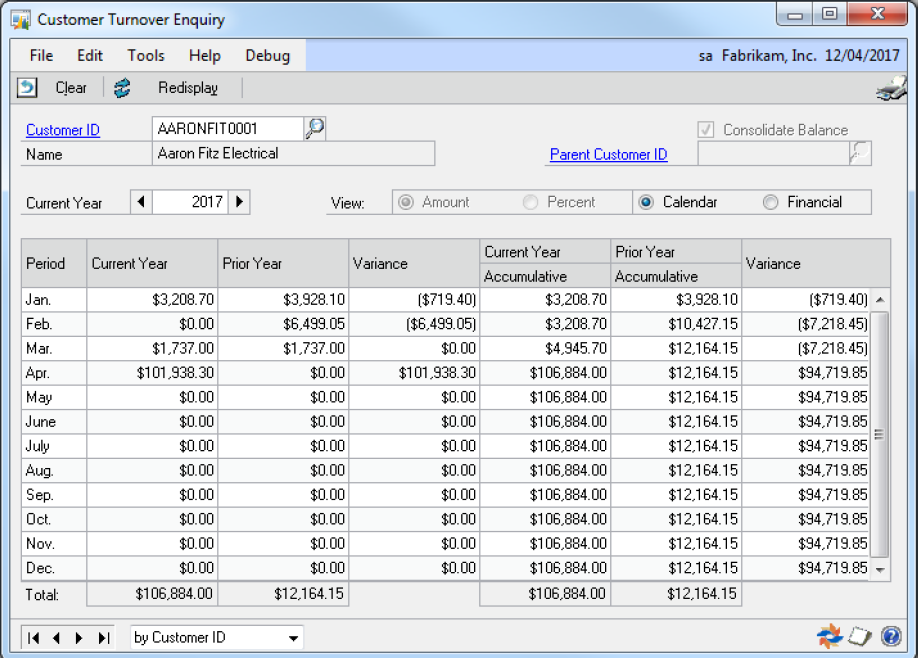
Processing
The turnover for the current and previous year can be viewed as well as overall totals. Accumulative amounts for each period are also shown.
If the current customer is part of a National Account, the Parent Customer ID field shows the parent company of that National Account. If the current customer is a child company, zooming on this field will change the current customer to the parent company.
If the current customer is the parent company, the lookup button will enable. Clicking it will bring up a lookup window which shows all the child companies in the National Account. Selecting one will change the current customer to that company.
The Current Year field specifies which year is considered to be current for displaying the period window. The selected year can either be viewed by calendar periods, or by the financial periods.
If the customer is a National Account parent, the Consolidate Balance option can be used to show the period figures for the whole National Account.
If this option is not ticked, and the customer is a National Account parent or child, the View: Amount or Percent option is enabled. Switching to view the percent will show the periods as a percentage of the whole National Account.
Status and Transaction Reports
Location
Reports >> Sales >> Credit Control >> Credit Control Report Setup
Summary
This report window allows you to print off the Customer Overdue Transactions and Credit Status reports.
Layout
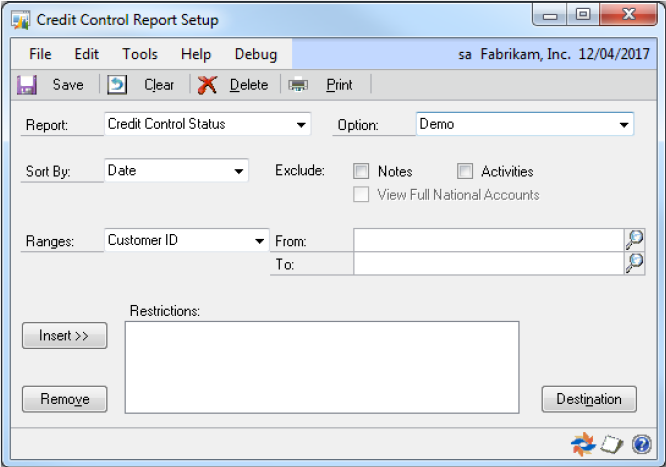
Processing
The Outstanding and Overdue Customer Transactions report is based upon the Microsoft Dynamics GP RM Transaction Inquiry Report and clearly shows the transaction status for a range of customers. This also provides a quick view of the overall credit status. This report is available from the Credit Control Transaction Enquiry window instead of the regular RM Transaction Inquiry report, as well as from this report options window.
The View Full National Accounts option specifies whether a parent company should print with all the transactions of its children or not. Child companies will still be printed even if this option is ticked.
The Credit Control Status report shows the current diary activity and most recent letter information for each customer. This provides an ‘at-a-glance’ report of the current credit control status.
Report options allow restrictions by Customer ID, date and user. There is also the option to include or exclude Diary Entries, Customer Records and Letter Dates. Sort order for activity records are by date.