Enquiry Setup
Location
Tools >> Setup >> Sales >> Credit Control >> Enquiry Setup
Summary
The Enquiry Setup window allows for advanced enquiring on outstanding transactions. Ranges can be set on Customers and any of the Ageing Periods. When the Enquiry is run, the Credit Listing is opened showing all the Customers and Ageing Periods within the selected ranges.
Layout
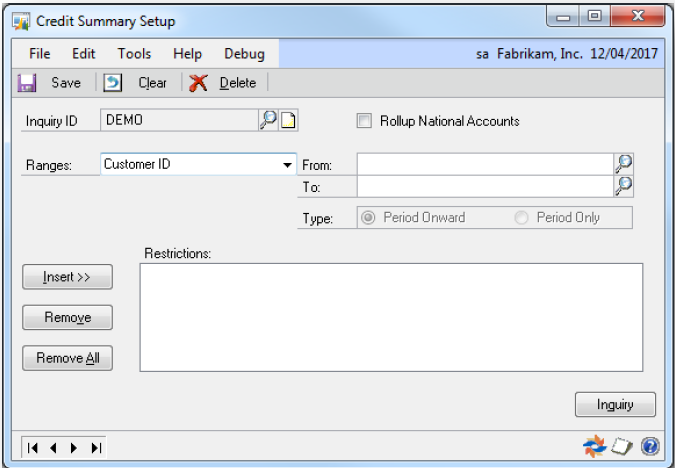
Processing
A name can be given to each enquiry definition so that various enquiries can be saved and recalled.
The Rollup National Accounts option determines how National Account parent and child companies are handled by the enquiry. If this is ticked, no child customers will be shown in the enquiry, and parent customers will show the combined balance for all companies in the National Account. This combined balance is used for range checking if a range has been set on the ageing periods. If the rollup option is not ticked, all the companies will display as normal.
Ranges can be set on the customer’s Name or ID, and on any of the Ageing Periods. This allows, for example, only large overdue amounts to be shown.
When selecting an ageing period you can specify whether to set a restriction for ‘Period Only’ the period currently picked or you can set-up a restriction for the currently selected period and all other periods by clicking on ‘Period Onwards’.
For Example: If you were to select period 2 with a restriction of between £10 and £100 then you would only see customers in the Credit Listing window that had a value within the specified range in ageing period 2. If you were to select period 2 Onwards with a range value of between £10 and £100 you would see the customers in the Credit Listing window who had a value in the specified range in any of the ageing periods from 2 – 7 (7 being the maximum ageing period in Microsoft Dynamics GP).
Note: There may be different results between setting an onwards range restriction from period 1 onwards, and setting up restrictions for each individual ageing period with the same values.
Once the enquiry has been set up, the Enquiry button opens the Credit Control Listing window with all the Customers and Ageing Periods that match the Restrictions.
Credit Enquiry
Location
Enquiry >> Sales >> Credit Control >> Credit Summary
Summary
The Credit Listing window shows the ageing bucket details as per the restrictions that are set in the Enquiry Setup window. Totals for each ageing bucket, overall balance and number of customers are also shown.
Layout
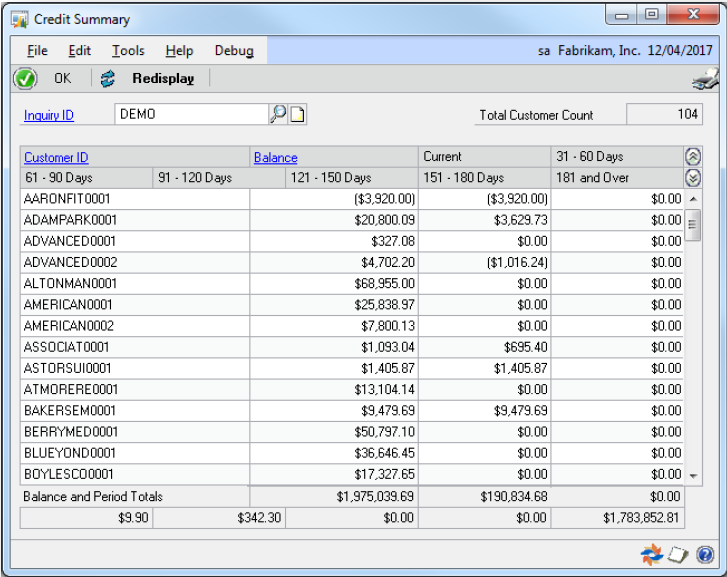
Processing
Either enter or look-up an existing Enquiry ID, this will then display the records that match the restrictions that relate to the Enquiry ID (restrictions are set in the Enquiry Setup window). By highlighting a customer in the scrolling window and moving the mouse over the “Customer” caption, it is possible to zoom to the Credit Control Enquiry window. The “Balance” caption allows for zooming to the Credit Control Transaction window.