You can setup ABR to automatically match the majority of transactions coming into your business. But you can also manually select and reconcile transactions should you wish, or should you wish to leave certain transactions out of the automated process.
Whatever your reason, accessing the ABR reconcile window will allow you to sort and filter the unreconciled transactions. You can then mark as many of the transactions you wish to reconcile off until you hare happy with your match set.
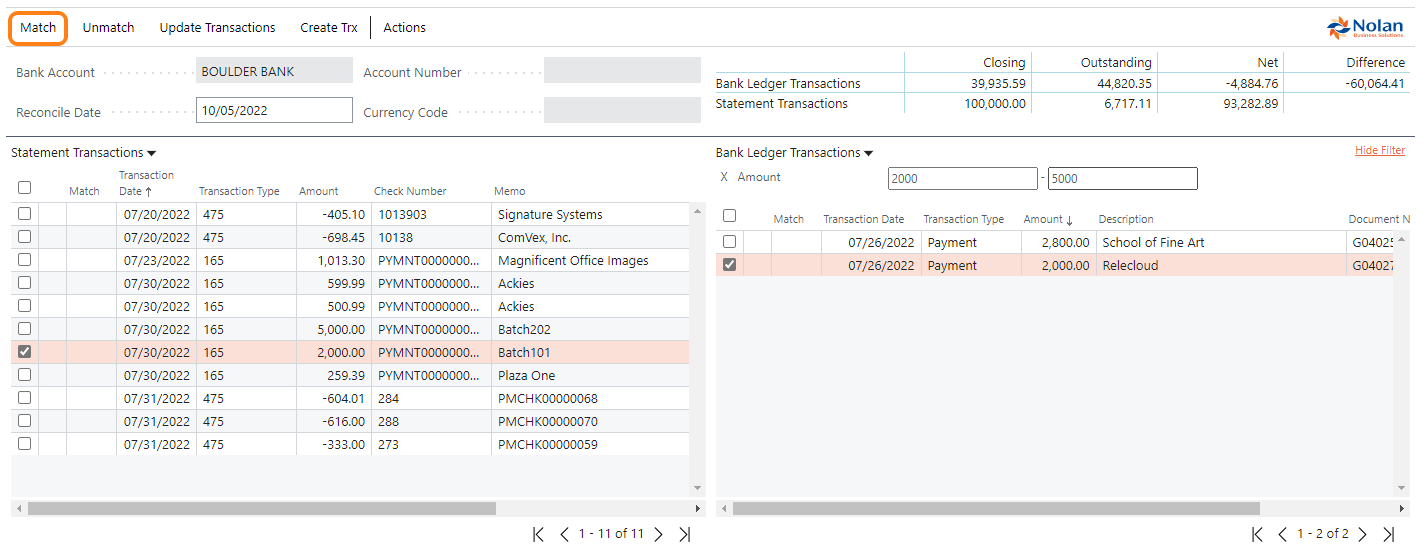
Once you are happy click the match button and you will have created a new match set. You can continue this process for multiple match sets until you are at the point where you wish to reconcile transactions off.