All new accounts with Nolan ABR will be setup as free trials. You can activate them at any time during the trial. Business Central will guide you to the new account page but in case you get lost here is the link
Where you will be presented with a window that will look like this:
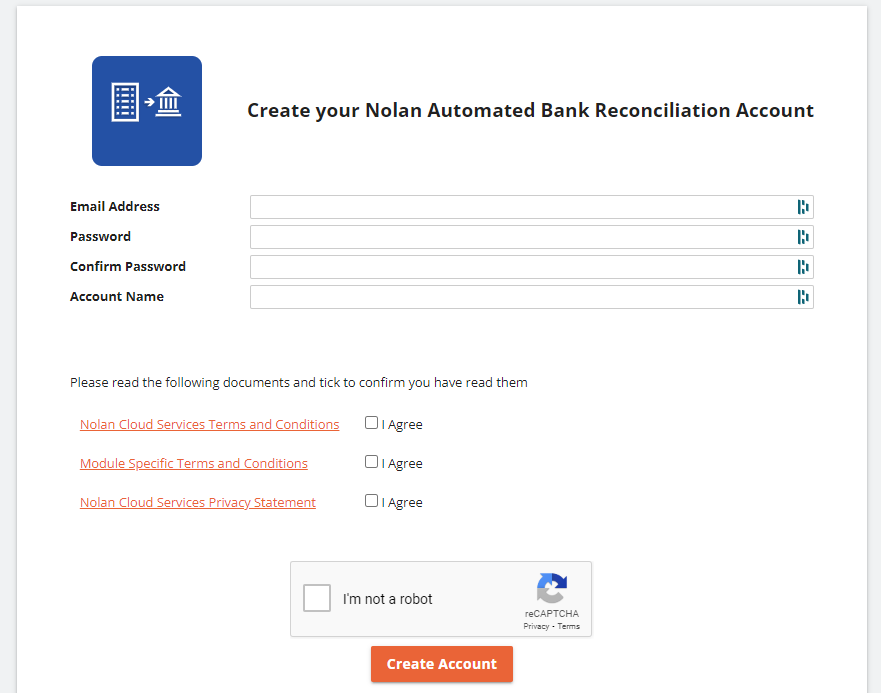
- Email Address: This should be the email address for the main account holder/Administrator. Don't worry you can setup additional users later.
- Password: Please select a strong password to secure your account.
- Account Name: Typically the name of your company but this is how your account will be referred to within Nolan Cloud Services
- Terms and Conditions and Privacy Statement: Please click on the links and read through these documents before clicking to agree to them.
Then all that remains is to complete the CAPTCHA and click "Create Account" to continue.
Following this the system will present you a screen informing you that you have been sent an email. Depending on your email system and rules in places this email might be residing in your junk or spam folder. Please check these and if in 5 minutes you don't have your email click "Resend Email". The email, once located, Click on the "Verify Account" link and this will take you back into Nolan Cloud Services.
Your account is then created. Next you will need to follow the Nolan ABR Setup steps described here to continue