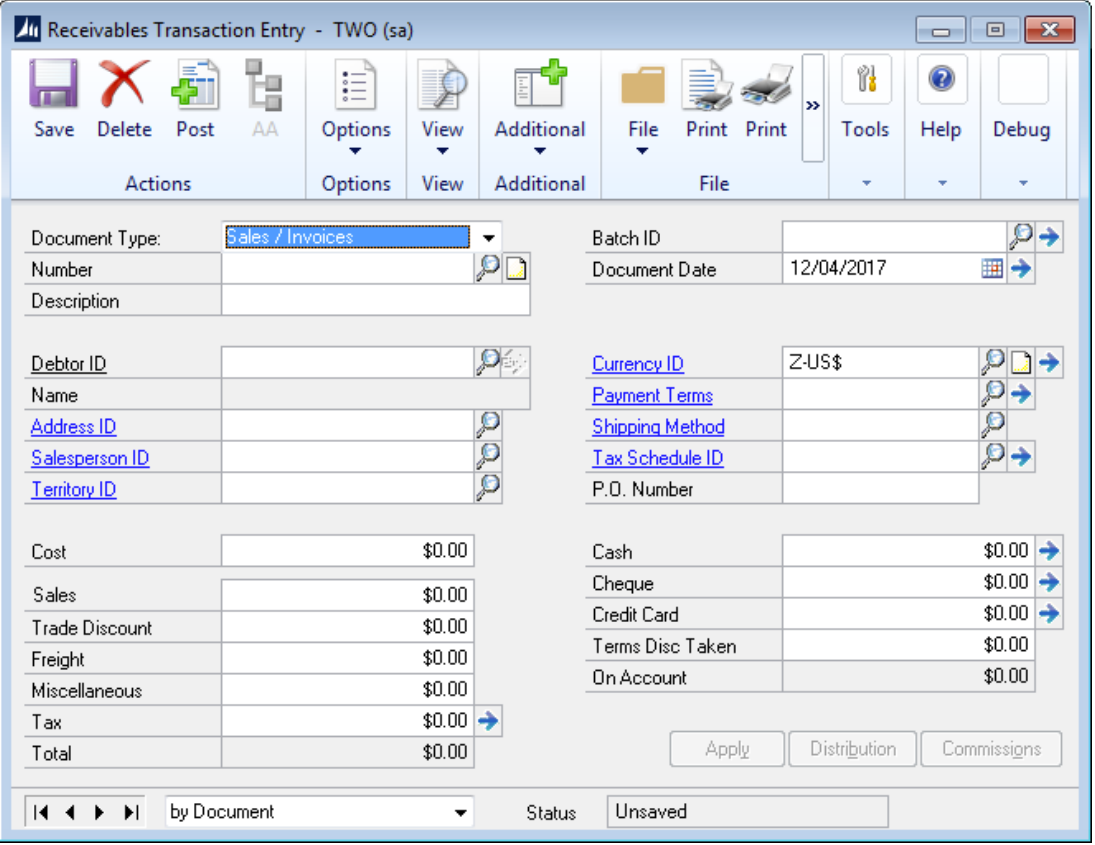Receivables Management Option at Setup
Summary
If the user selected to install to Receivables Management at install time, then the RM Sales Transaction is used to process collections. The Receivables Transaction Entry window is used to enter RM Sales Transactions. This window is unmodified as the standard transactions are used to generate the RM cash transactions. With the Install to Receivables Management option set at install time, the collection processing window will read through all Receivables Management Sales Transactions with a due date within the date range entered. The system will generate a batch of cash receipts for the customers and documents specified and where the customer has the Electronic collections option set on the Customer Card. The posting process on the cash batch will create an output file formatted to be processed through the customers banking software.