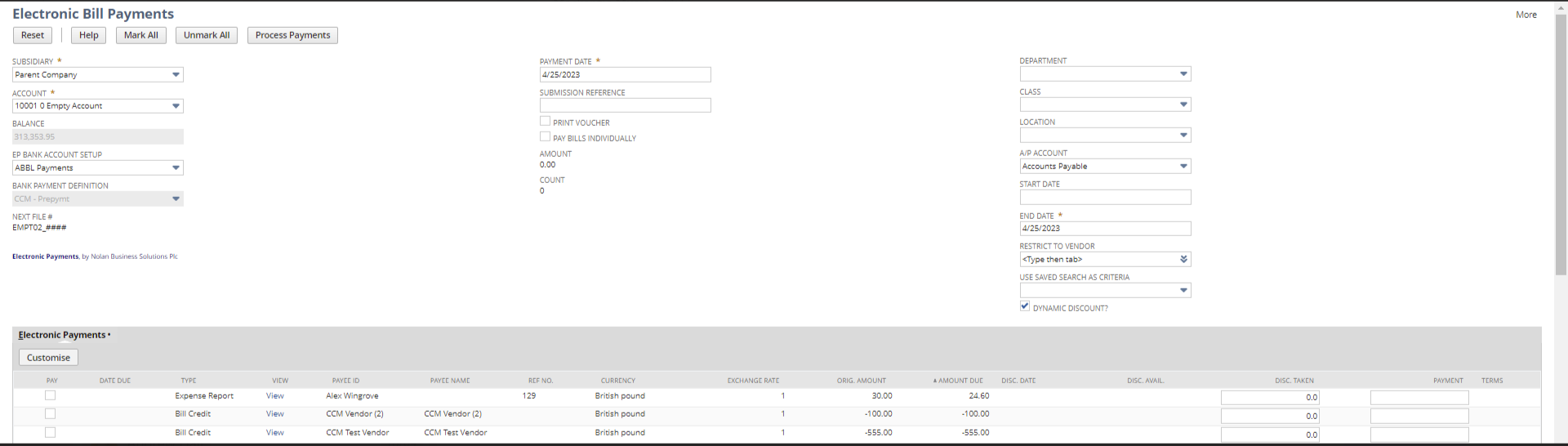Electronic Payments may used in place of memorized transactions for recording recurring payments such as council tax, or bills that are paid by installments.
Use Case
A bill for council tax is received, annual amount £2400 and is collected by direct debit in monthly installments of £120.
1. Create Bank Format Definition titled Direct Debits as shown below:
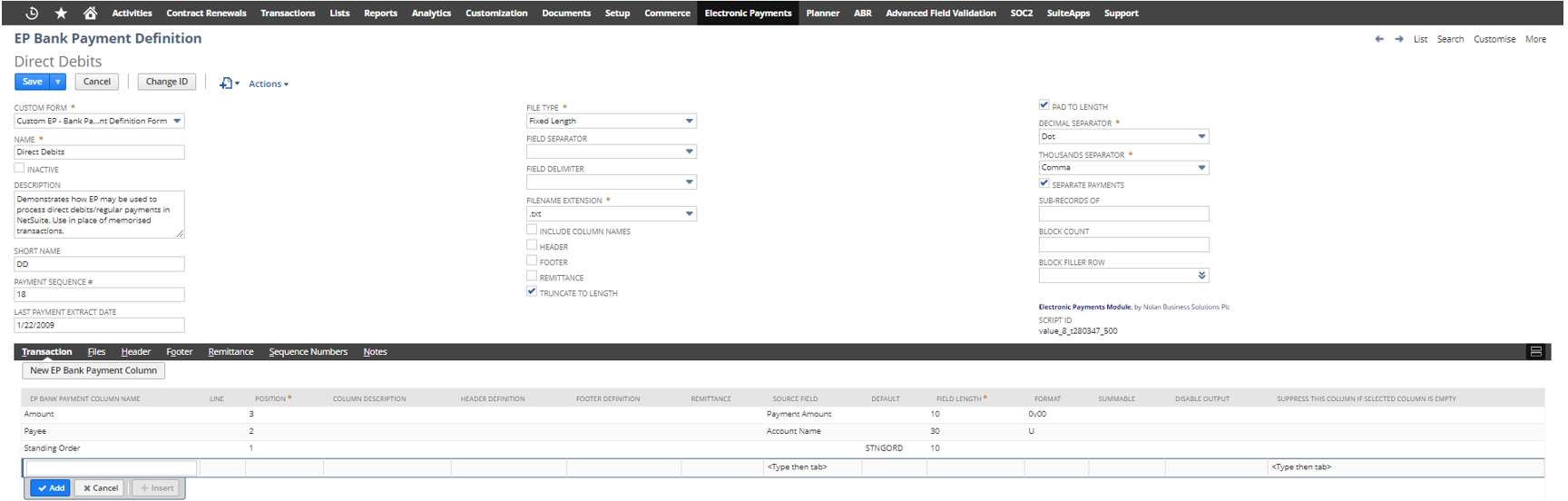
2. Navigate to the vendor record and click the Bank Payments tab.
a. Select ‘Direct Debits’ from the Payment Definition list.
3. Enter bill for £2400.00
a. Enter £240.00 in Electronic Payment Installment field.
4. To record the payment, navigate to Electronic Payments > Pay Bills By EP and select Direct Debits. Check the bill to record and click Process Payments.