Bill payments created via the Pay Bills By EP processing page may be deleted if it is necessary to reverse the transaction, e.g. the bank has rejected one or more payments listed in the generated export file.
To delete a bill payment:
Go to Electronic Payments > Transaction > Delete Bill Payment/s
1. File Name: Select the file from the drop down list.
2. Mark the bill payment/s to be deleted.
3. Click the button Delete Bill Payments.
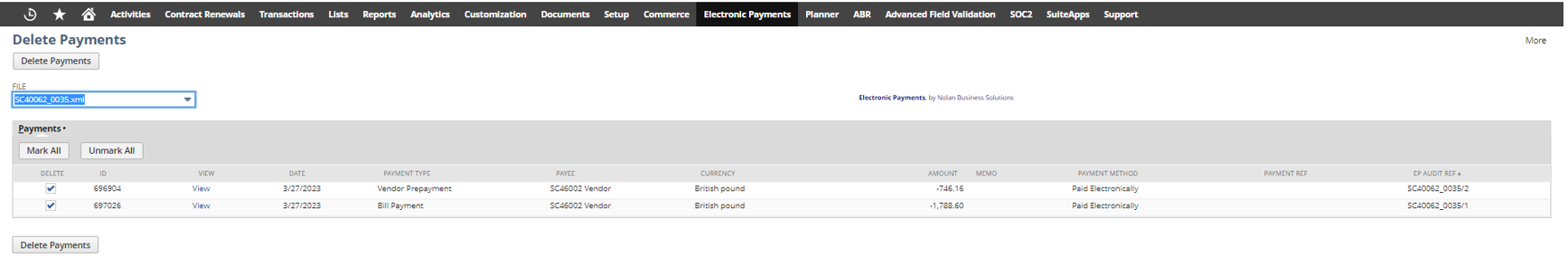
The bill payments marked for deletion will be processed and an EP Deletion Log record is created for each bill payment deleted. The user is redirected to the EP File Log where the EP Deletion Log records are listed for audit purposes.
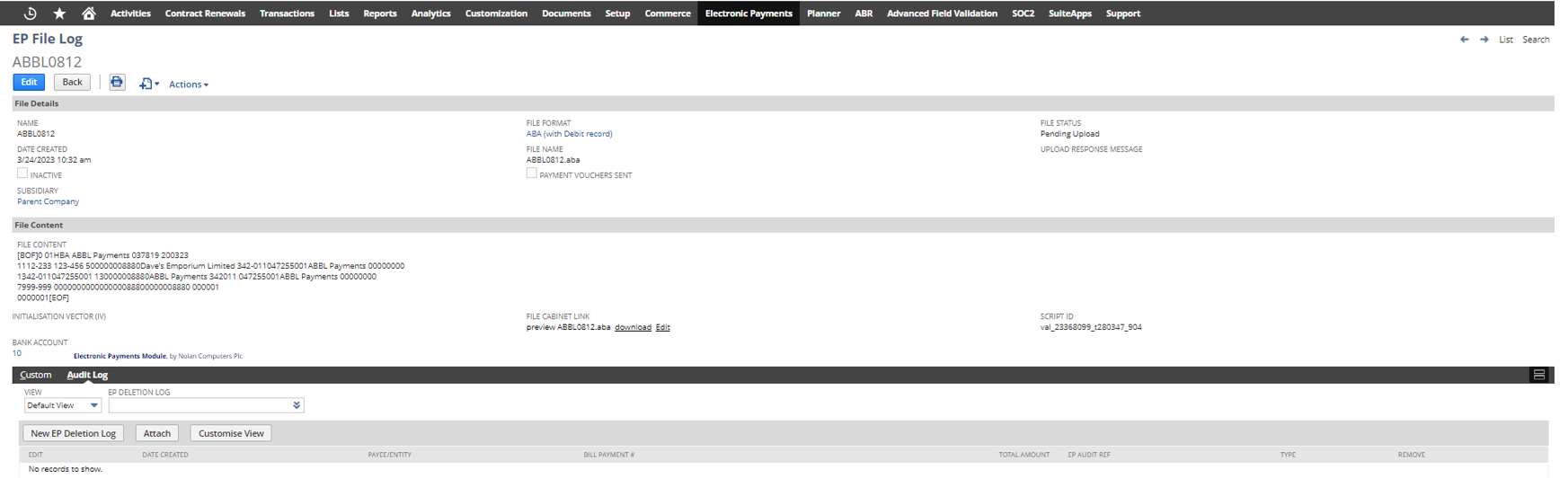
N.B. Please note that due to NetSuite governance limitations, only 30 records may be deleted at one time.