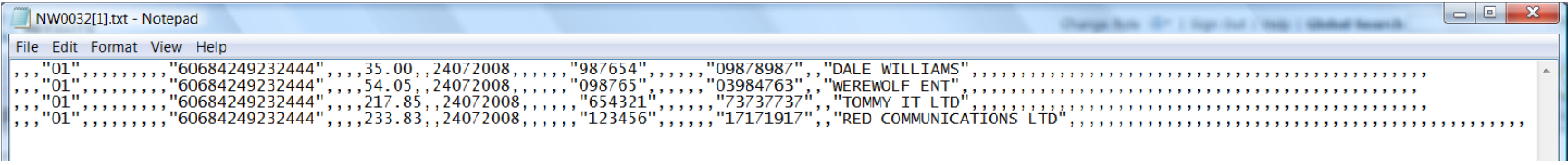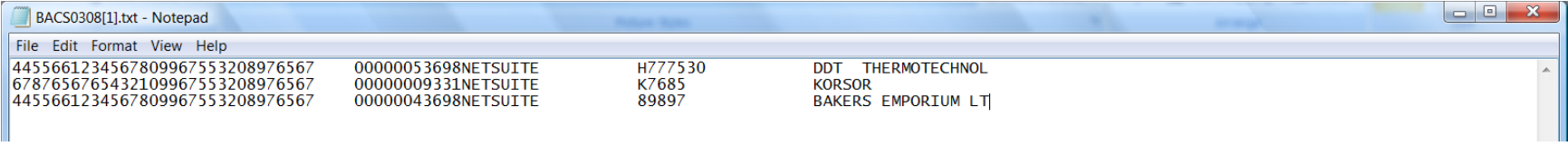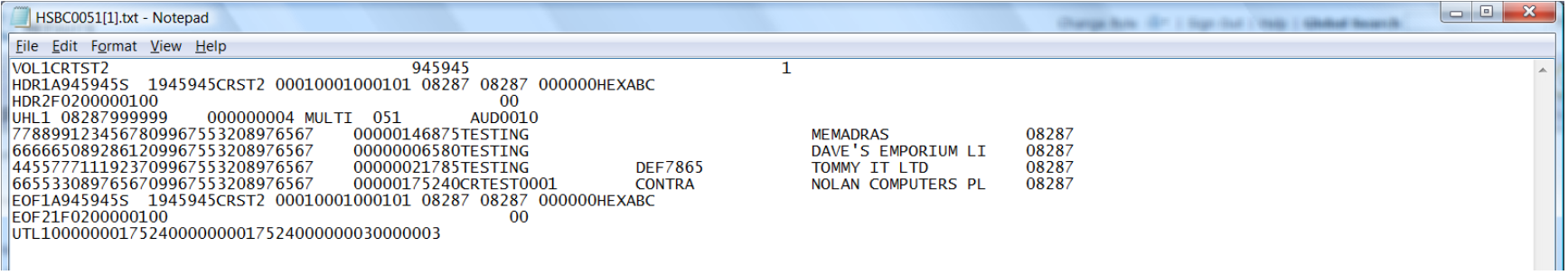The System Status page displays information about the current state of electronic payments including whether electronic payments are in progress or are complete, the current user, number of bill payments created and number of bill payments processed to the export file. Links to the list of bill payments, the electronic payments process page and the print payment voucher page are also available.
To view the System Status page, go to Electronic Payments > System > Status.
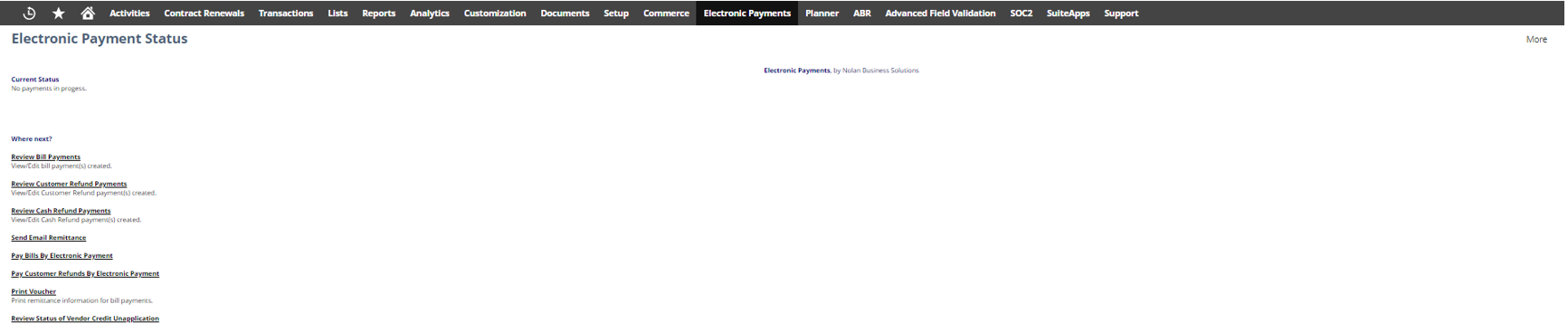
The export file is returned to the user as an email attachment. Sample export files are shown below: