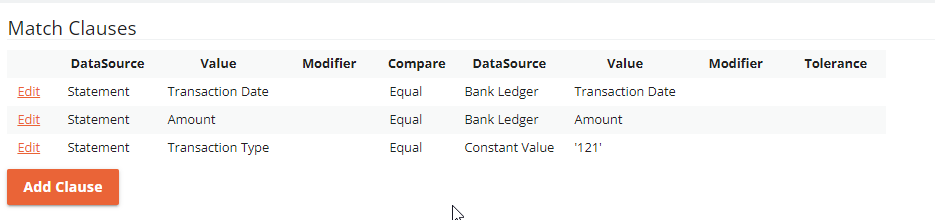To setup a simple match rule to match transaction on Transaction Date and Transaction Amount, you can use a filter clause to limit the scope of this rule to only process specific Transaction Types.
This rule assumes you want to limit this rule to only process Statement lines which have a 'Transaction Type' of 121
- Goto ABR -> Match Rules
- Click on New
- Follow 'Tutorial 1' to create a simple Rule
- Under Match Clauses click 'Add Clause'
- On the left side, select Data Source 'Statement Trx'
- In the 'Value' dropdown, select 'Transaction Type'
- On the right side select Data Source 'Constant'
- In the 'Value' field enter the '121'
- Click 'Save'
- You match clauses should now look like this
![]()